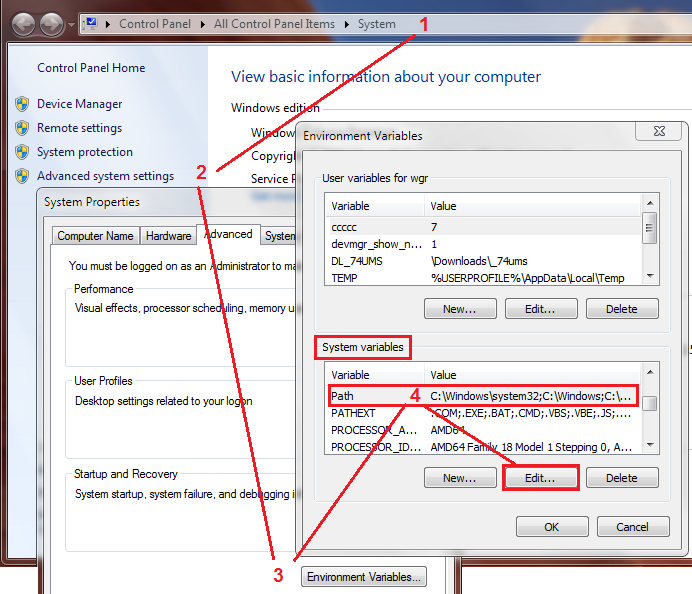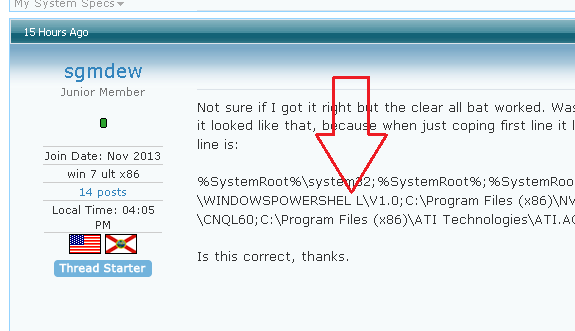New
#1
Clear Admin Log
The test I was referencing was the MGAD and afterwards I ran sfc which said basically no problems found.
"Re: Foreach-Object not recognized as internal or external commands, etc
I want to make sure that you opened an elevated PowerShell, not Command prompt, window. The Foreach-Object is a Powershell command is not recognized in a Command prompt.
and a follow up - you had a similar issue with cmds, but I'm not certain how that was resolved. I made a few suggestions and your response was "After that test... it worked" I'm still not clear on what "test"."
The term wevtutil is not reconized as the name of a cmdlet, program, etc.
I just need to delete the admin log and everything will be ok, I think.


 Quote
Quote