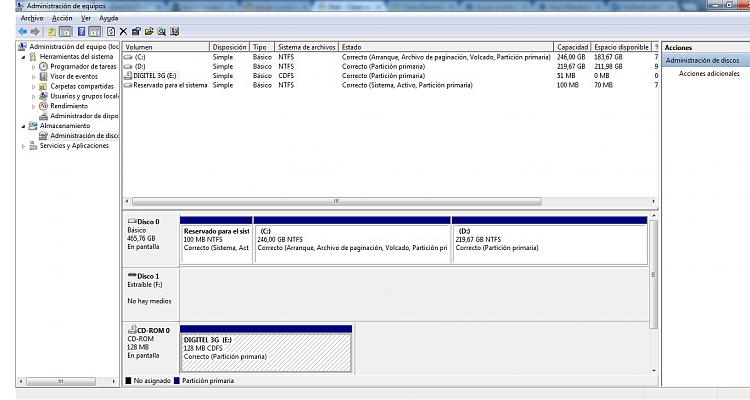New
#1
my pc is acting strange?
hi guys,im new to this page,and i,m a bit afraid on my situation.I,ve been having problems with my computer,the 1 sign is that the cd/dvd drive opens and closes by itself like when i open the cd/dvd drive it closes by itself,like someone or something is telling to do that,and it happens when i,m connected and when i,m offline to and the thing is that cmd won,t open,it show in task manager but i can,t see it,and the main thing is that i used to have this problem before,but i formatted my pc and now it comes again and i,m worried if somoene is having acces to control my pc and i,ve tried making an antivirus scan,and still no virus found,any suggestions or answers would help,thank you.


 Quote
Quote