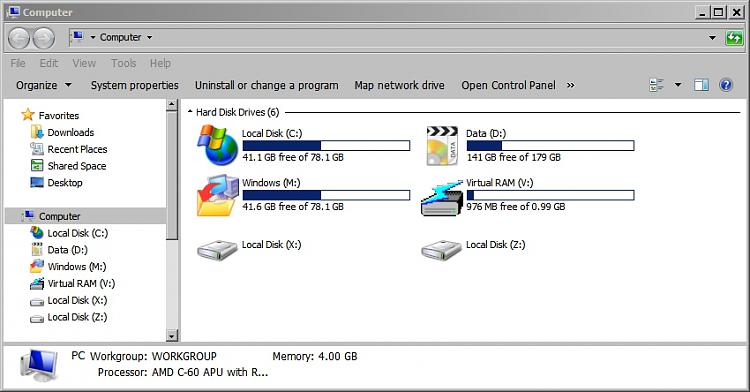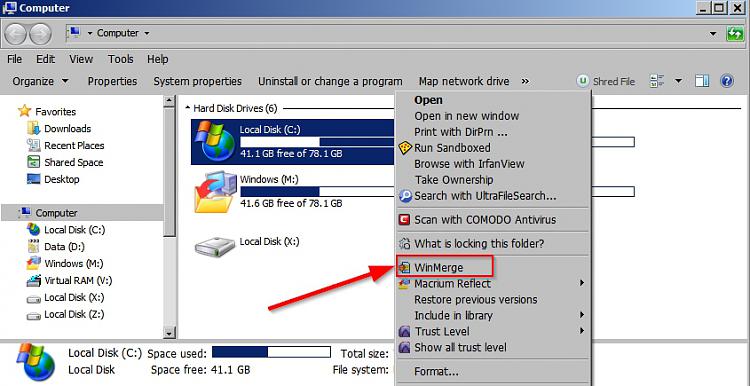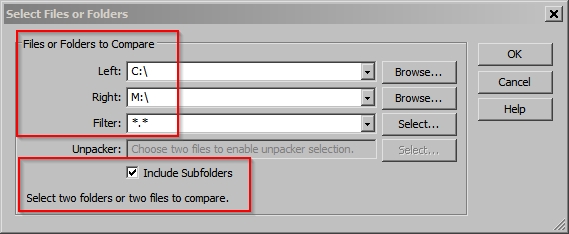New
#1
Sudden Increase in Number of Files on System
I just reviewed my Avira Anti-Virus scan logs which showed roughly 250K scanned files in early May. A week later the scans were showing over 300K scanned files. Not more than a few small programs were installed. There were a few Windows updates. Any idea why that scan count increased so much?
In checking the actual file count on disk I think it is more in the range of 100K files. Most are in the Windows folder which shows about 80K files.
I've heard about a hidden file backup in Windows 7 and wonder if that could be a factor.


 Quote
Quote