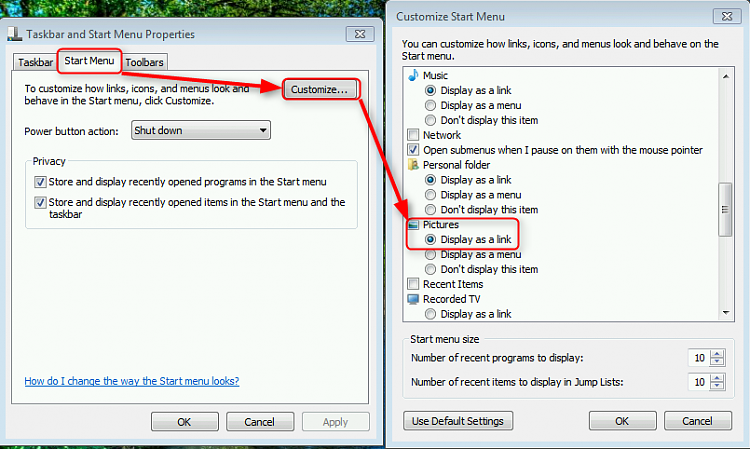New
#1
How to view Pictures..quickly!?
When I click Start/Documents..taken directly to all my documents...all ok
When I click Start/Pictures - nothing!
To access Pictures I need to click Start/This pc/C/Users/Pete/My Pictures
Anyone advise on how to arrange to access my pictures from Start/Pictures?
Thanks,
Pete


 Quote
Quote