New
#11
I'm getting very confused. You said you have a Biostar motherboard and it is custom built. When I search for the Dell 0U990C in your specs, it shows as a laptop motherboard.
I'm getting very confused. You said you have a Biostar motherboard and it is custom built. When I search for the Dell 0U990C in your specs, it shows as a laptop motherboard.
yes it is a biostar motherboard the model # is P4M900-M7 SE. I have a dell monitor but that is it. No other dell products. A local computer shop built it a couple of years ago for me. Sorry didn't mean to confuse.
Go to here and click on BIOS to expand it.
P4M900-M7 SE :: Motherboard :: BIOSTAR
See snip for further.
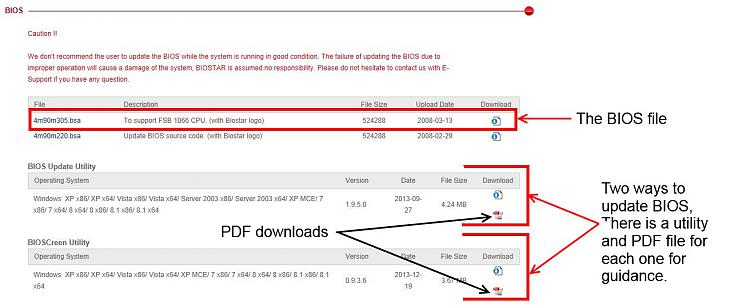
then do i download and install.
You need to change the motherboard in your specs right now to stop confusing everyone.
And I`ll ask again, why are you trying to re install windows? You have a bios problem.
When you 1st stated your computer was slow, then yes you should have just re installed windows and not tried to update the bios.
You should have come here and asked any questions BEFORE you started, we could have told and showed you exactly what to do.
There is no reason to update the bios, unless the newer bios will correct a specific problem you are having.
May I ask, have you ever installed windows on a computer ? Do you know how to do it ?
I changed the motherboard on my personal specs so the correct one is up now, sorry for the confusion. I think i have taken care of that problem. Thanks for your help. I would like to ask another question. I have win 7 on this computer and i want to add a new hard drive and install win 8.1. How do i go about doing this with the least amount of headaches.
My I suggest that a complete redo of My System Specs. 2 +
2 is not adding up to 4.
Suggest using this tutorial by Kari.
Speccy - Publish Snapshot of your System Specs
I checked my specs and they should be correct. Thanks for checking them for me.
I suggest you follow the steps for Overcoming Windows 7 Installation Failures - Windows 7 Help Forums which include resetting BIOS to defaults since you may have some settings askew that affected the old Win7.
If you'll stick closely to those steps, they resolve 90% of install failures and may well clear whatever problem you think you had related to your BIOS update. If not report back exactly what happens.