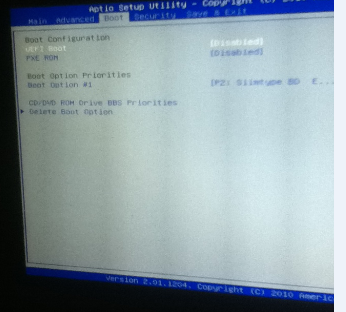New
#1
Reboot and Select proper Boot Device error- ASUS N55SF Laptop
I have had my laptop for about a year with minimal problems but it froze today and when I try to turn it on I get stuck at this screen saying, ' Reboot and select proper boot device or insert boot media in selected boot device and press a key'.
I can get to the BIOS screen but I am not great with computers so I would like some help trying to sort it. I do not have the Windows disks but luckily I saved the ISO versions saved on my D drive using ASUS AI Recovery a few days ago but obviously cannot access them at the moment.
Please help


 Quote
Quote