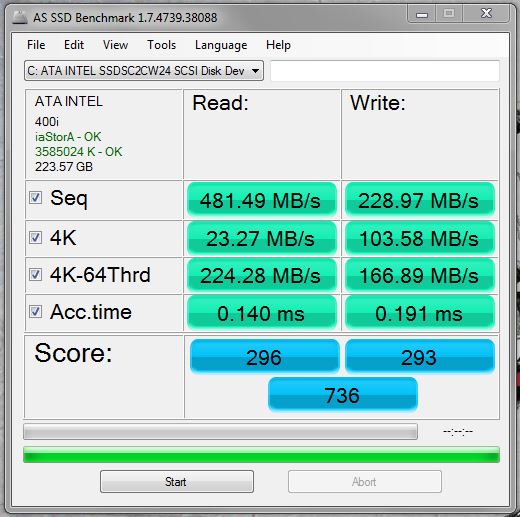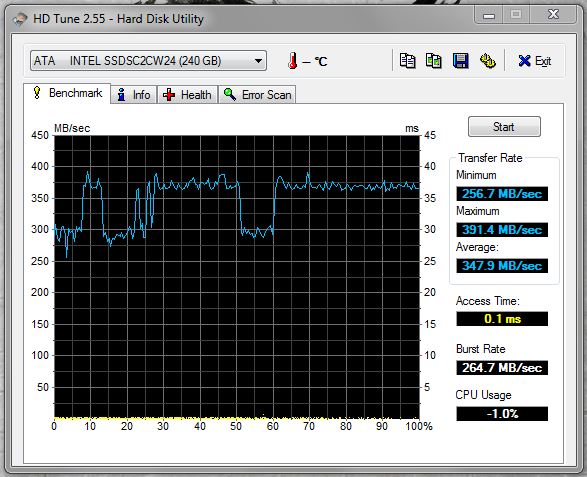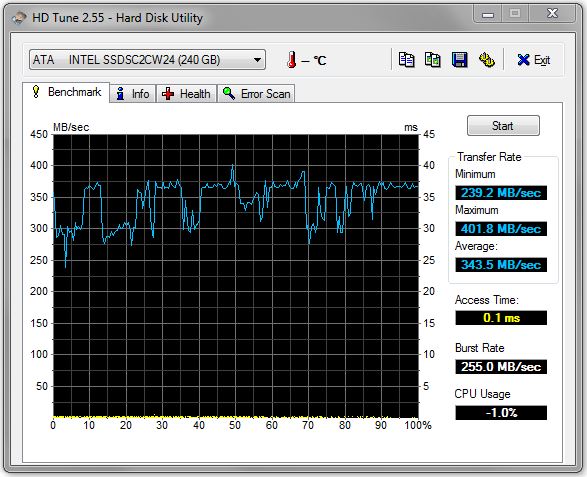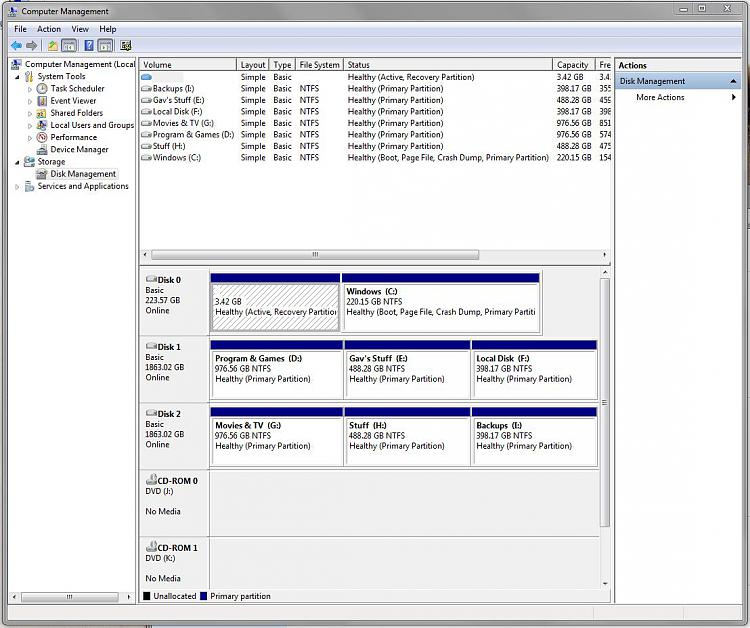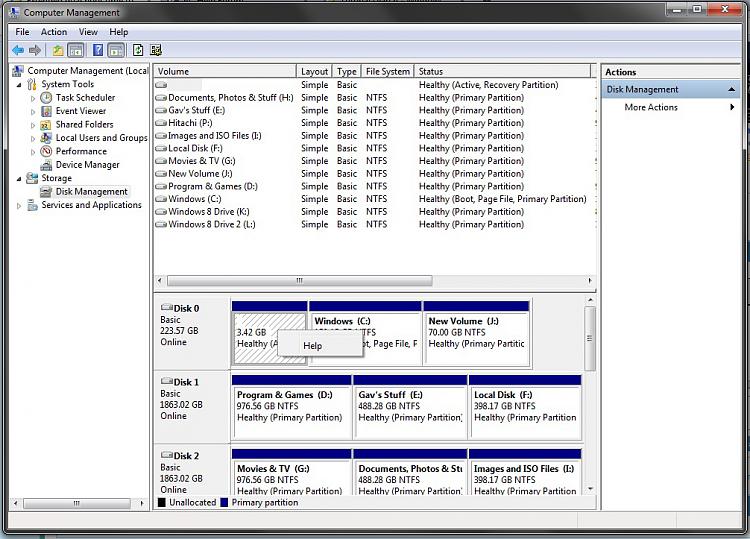New
#1
Extended dual boot time following single BSOD
Before I go any further there's a bit of back story to my 'issue' here W7 and W8 dual boot - Your opinions on set up
So all was going swimmingly with my dual boot setup until a couple of weeks ago, boot times were excellent and I could be into my desktop on either OS within 20 seconds. I was performing my weekly maintenance routine recently when a problem arose, I ran the usual MalwareBytes scan, a quick round of CCleaner, a SuperAntiSpyware scan and finally ran my regular Macrium imaging. I imaged my Windows 7 partition with no problem, but when running Macrium to image my Windows 8 partition Macrium hung and threw up an error, I chose to close the program and declined Windows' offer to search for a solution.
A BSOD followed (0x1000007E) so after restarting I thought I'd analyse it to see what was going on but there was no minidump for me to analyse. I tried to replicate the situation by running Macrium on my Windows 8 partition but the image was created successfully with no problems.
I carried on computing for the day and all seemed fine, and there has been no re-occurrence of the BSOD. I presumed it was Macrium that caused it but suspected my SSD so ran checks (sfc /scannow, chkdsk) and all came back good. So no bother it seemed.
It took a while for me to realise that it now took a good twenty to thirty seconds for my PC to reach the Boot Manager upon booting, I normally switch my rig on and go and make a coffee so it went undetected for a few days. I was just wondering if anybody had any ideas on what could have happened to have extended the boot time? It has to be a result of what happened when the BSOD occurred as, like I mentioned, my boot times were perfection beforehand.
This isn't really an issue as such, more of an annoyance, but with the collective knowledge of 7F I thought it was an annoyance that could be eliminated. I've posted a screenshot of Disk Management below if it helps any, and if you'd like any more info just let me know and I'll provide it.
Thanks in advance for any input and help. :)
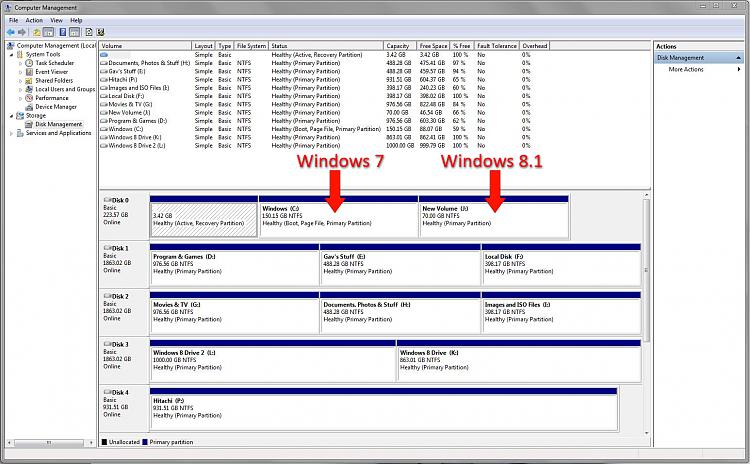
Last edited by Boozad; 07 Jul 2014 at 14:08. Reason: Typo


 Quote
Quote