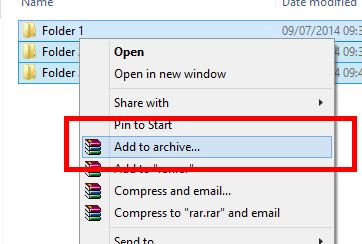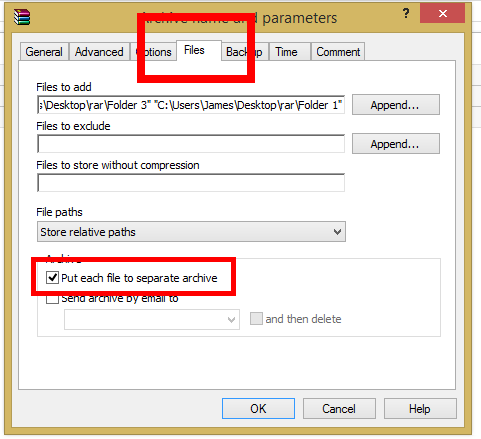New
#31
Based on instruction in post 13 - bulk delete certain types of files in rar/zip archive
You confirming that you had done that in post 19 - bulk delete certain types of files in rar/zip archive
and then me highlighting that you should now be in g:\zip_rar_copy in post 20 - bulk delete certain types of files in rar/zip archive
Then yes... only files in that directory will have been affected but as i said earlier, having less files would be normal in the case of the .rar only having the file type you removed as you wouldn't have a .rar with nothing in it.
I also tested this mayself to confirm and it was the case, i have a .rar with a single .txt file inside, i removed the .txt file and the .rar disappeared.
Regards,
Jamie


 Quote
Quote