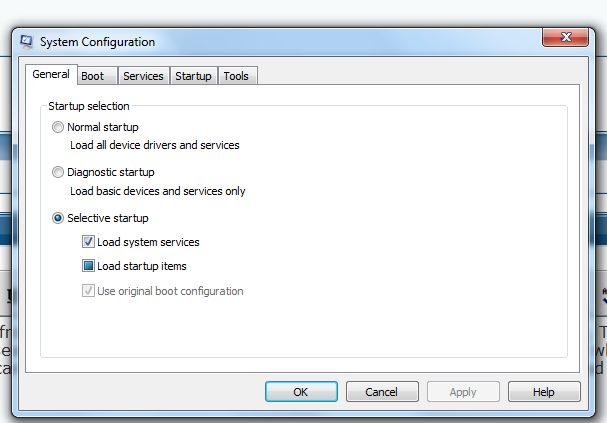New
#1
DVD drive noise, constant activity after sleep mode
There is something wrong with my DVD-drive after it comes out of sleep mode. I have the default power option of "balanced" which puts the computer to sleep after 30 minutes. However, when it wakes up, the DVD makes a sound like a disk spinning up (note: the drive is empty), and it keeps making the noise. Also the green light comes on. The only thing that I have found to stop the noise and activity on the drive is a reboot. I found this old post, Gotta say Im disapointed in the "Internet TV" - The Green Button, and it sounds similar, only my drive door isn't opening, just the noise (spin up?). However, I updated to my latest firmware, and that didn't fix it. I'm out of ideas. Do you have any?
The drive is a SONY Optiarc AD-7240S. Also, I thought this was just a bug in the RC 7100, but I've since updated to the official release, and it hasn't been fixed. Strange, especially that it seems like no one else is really experiencing the same thing when I've searched for fixes for the issue. Thanks!


 Quote
Quote