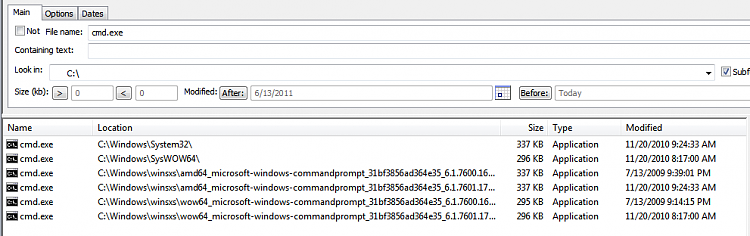New
#1
i need a person who has a windows 7 x86(32-bit) OS
i really cant find my cmd.exe. i really dont know what happen.
can i ask for a copy of cmd.exe that is compatible with windows 7 x86(32-bit)?
that really helps a lot.. i badly need it for my subject in computer organization.
thanks in advance.


 Quote
Quote