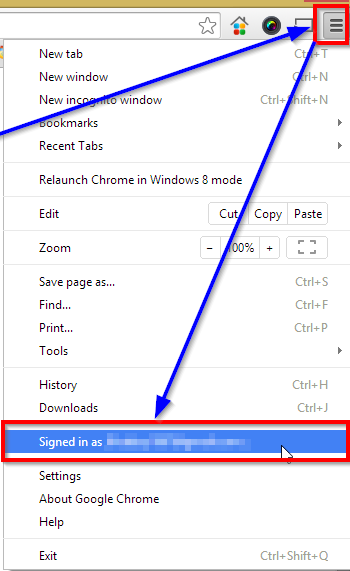New
#1
how to save url links conveniently ?
a lot of time I have a number of computers and different browsers to work with. You know , in this case, it's not convenient to bookmarks sites I am interested in to any particular browsers under particular computer. I would like to know if there is any simple solutions to that? I want to bookmark quickly to the web and one place where I can get better organisations and easier access whenver I need


 Quote
Quote