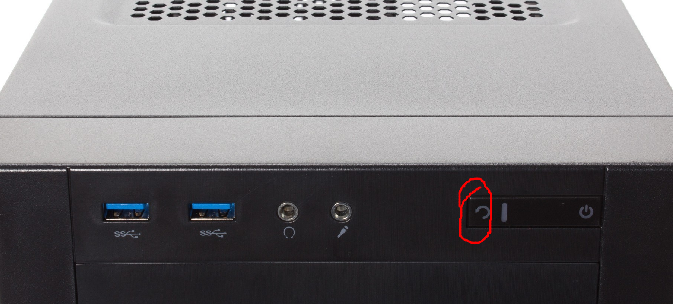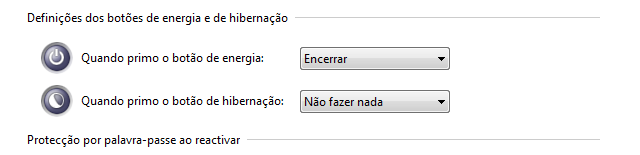New
#1
Reset Button Corsair Carbide 200R
Hi,
The thing is when I click the reset button to reset the PC is supposed to suspend is set to it, something that does not suddenly appear on the ASUS logo as if it had to power on the PC and the security options appear or start windows normally.
This is reset:
Even if you set the reset button without function it does so.
The power button works well.
Help!
Thank you.
Last edited by cgentil; 31 Dec 2014 at 08:28.



 Quote
Quote