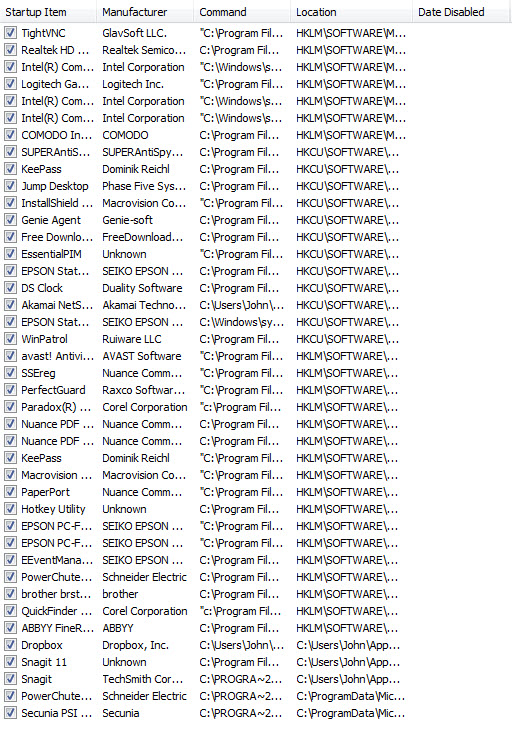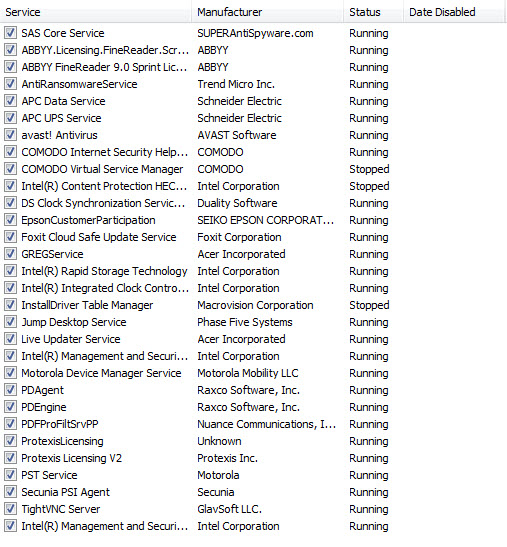New
#1
Inexplicable (to me, at least) sleep problem (SOLVED)
I've been having computer sleep problems, so yesterday, I rebooted, and set monitor and computer to go to sleep after one minute. When that worked, I then increased the sleep time for both one step at a time in the Power Options time choices.
I ended the day yesterday with both set for one hour. That worked so well that at 0445, SuperAntiSpyware woke the computer, ran the daily scheduled scan, and the computer went back to sleep. I woke the machine a while later, and set the time for both to two hours.
Without opening any other programs than the ones that were running yesterday, the computer failed to go to sleep after two hours. I then reset the time to one minute to run a quick test; after one minute, the monitor went to sleep, but the computer did not.
That last behavior is what I have been encountering for several days, forcing a reboot to get the computer to go to sleep as scheduled. Each time this has happened, I first test by setting the sleep interval to one minute; when that works, I reset the monitor to thirty minutes, the computer to two house. I then find, usually the same day, that the computer will again not go to sleep as scheduled.
I have neither any idea as to why this is taking place, nor any idea how I might find out what the cause is and fix it. Suggestions, ideas, incantations, chants, and/or other methodologies to ameliorate the problem accepted.
Last edited by Not Myself; 17 Aug 2014 at 12:55.


 Quote
Quote