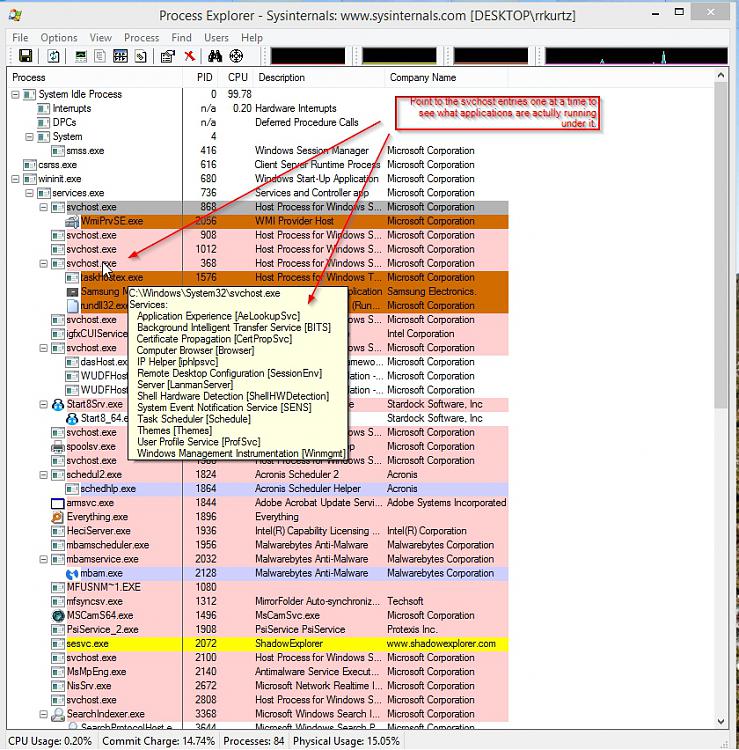New
#1
host process for windows services
I have one svchost.exe that is using over a GB of memory. I have stopped those services that are non-essential for MY use. Why the heck is this single host using so much memory and how can I safely reduce it? PID is 346. I have 8 GB RAM but since this has increased in usage, my system just keeps getting slower and slower.



 Quote
Quote