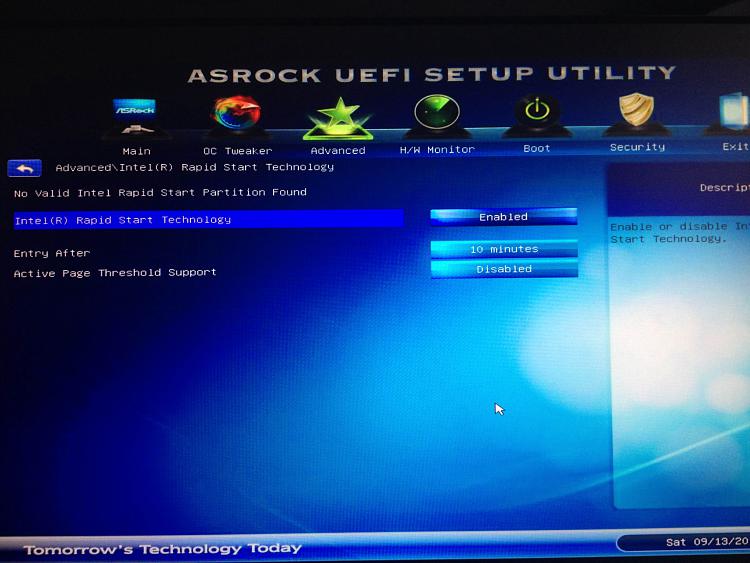New
#11
I had this same problem this very morning.
I had just added an additional Hard drive, just an easy straight forward task.
I was amazed that the PC would not boot - and the Gigabyte set up page appeared inferring that the machine had unsuccessfully tried to boot using UEFI. I was asked to go into the boot settings and confirm which drive should be chosen. I could not find the disk listed! This of course gave me the info needed to work the problem out.
A quick check revealed that I had knocked the sata lead on the C:\ drive - so I pushed it back (just a very minimal distance), and immediate success.
I do feel that the usual mass produced sata leads leave something to be desired.
This may not be the answer in your case, but, it may help someone who has played about inside (as I did) and then experienced a non start.
Regards
C


 Quote
Quote