New
#11
Suggestion
I looked at your crash dump and can't guarantee to fix the problem but here's something to try for a start.##
If I'm correct - you have Spybot S&D installed.
There might be an issue with Spybot S&D shell integration (right click menu).
Open Spybot (right click on icon and "Run as Administrator")
Click "Advanced User Mode"
Select Settings and click "System Integration" tab
Uninstall "Windows Explorer Integration"
Click "Apply" and "Ok".
You can also launch settings using the icon in the System Tray.
Reboot when done and see if that fixed it!
Edit: If the above doesn't work - downloaad the latest version of Autoruns
Autoruns for Windows v12.03
Extract the files to a folder on your desktop and from that folder find autoruns.exe - right click and choose "run as administrator"
When the scan has finished click the Save button and save as a text file (.txt)
Upload it and attach it to your next post.
Last edited by Callender; 12 Sep 2014 at 13:32. Reason: Add info

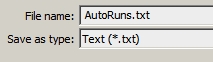

 Quote
Quote