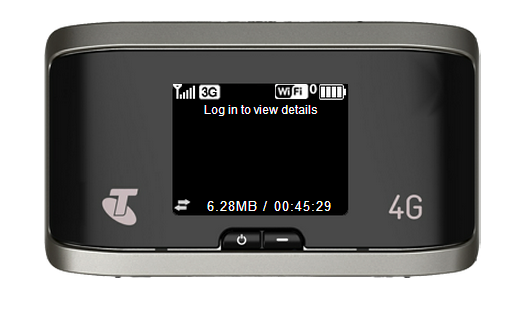New
#1
Can Windows help me find what I've downloaded?
Hi all
I've just had a real shock. Apparently I downloaded around 1.8 gigs last night (16/9/14 local calendar). That would be a movie or some massive update like I once got from Adobe when I was using Creative Suite.
The "Installed Updates" window shows nothing from last night. My own memory confirms I wasn't watching a movie or consciously downloading anything massive. My Firefox History Bar confirms this.
I'll ask this question like a gumby because thart's what I am. Is there any file Win7 has that logs downloads?
I use mobile broadband to connect to the internet and I've heard of people piggybacking bandwidth, so maybe there's nothing to find on my machine, but if I don't ask, I guess I won't even get a laugh.
Any and all advice gratefully received.
Cheers
ausgumbie


 Quote
Quote