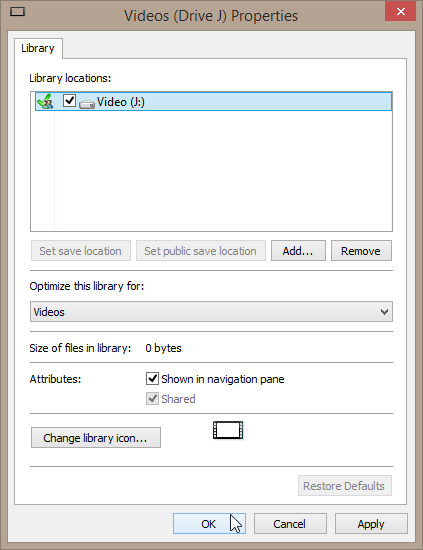I have to most respectfully disagree!
As far as I can recall, this is the first time I have to disagree with you :). Not because I have written a few tutorials on those "third party websites" as you put it to instruct in doing this but because what you are saying is simply not valid and true.
Let's start with this extract from your article:
"Important
This setting should be used only in a test environment. By changing the default location of the user profile directories or program data folders to a volume other than the System volume, you will not be able to service your Windows installation. Any updates, fixes, or service packs will fail to be applied to the installation. Microsoft does not recommend that you change the location of the user profile directories or program data folders. [emphasis added]"
That is, to put it simple, absolutely totally not true. Since introduction of Windows Vista all my Windows systems private and business have had the main Users folder relocated on another partition than C: using sysprep and unattended answer file. I have never had any issues with Windows update nor with in-place upgrade installations.
As the method discussed changes the value of an internal windows environment variable, it is so well "hard coded" in system that Windows Update will recognize it and has no issues.
When upgrading I simply run sysprep on Windows first, using an answer file I relocate the Users folder back from E: to C:, reboot, run in-place upgrade and sysprep once again, moving Users back to E:.
Not a single issue. This laptop I'm using now was upgraded in above mentioned way from 7 to 8 august of 2012 and again August this year to 8.1, system files and folders except Users folder on C:, Users on E:, and the machine is working just fine, all updates done, Windows Update working as it should.
As Windows has evolved, so have its tools like sysprep. You did notice that the TechNet article you are referring to is already several years old (for instance it's using Vista Home Premium to Vista Ultimate as an upgrade example)?.
I can understand that there must be days with nothing new to write. However, scandalizing totally working methods and spreading false information is not a good way to get something published, if you ask my opinion.
Kari

KariFinn
16 December, 2013 21:17


 Quote
Quote