New
#31
Dotted Box around Desktop Icons
-
-
New #32
I don't think the wallpaper has anything to do with the problem. I've only ever used the standard Windows supplied "theme" wallpapers.
Something very odd just happened to my hardware. I did the rebuild icon cache thing and restarted Windows. When restarting, my BIOS was reset to default settings!?!? This has only rarely happened and usually only after a rather hard Windows crash. So I don't know why it happened this time.
This resetting BIOS is a real problem because my computer won't run well at all if the default settings are used. The CPU and memory speeds are all wrong and I loose 2 of my harddisks among other problems.
I happen to have a Gigabyte P965-DS3 motherboard which is known to have odd habits, one of which is to shut down at restart time for no good reason and to occasionally reset the BIOS. Gigabyte says this shutdown behavior is normal but the BIOS should not be automatically reset unless some undesirable condition is detected.
I suppose the question is whether deleting the icon cache is somehow flagged by Windows as some kind fatal error and then somehow telling the BIOS to reset.
This was probably a one time event, I will post in one of the hardware threads if I continue to have problems. I just thought I would make note of the problem here since it might be related.
-
New #33
try this
Border around icons on desktop
steps in french.
-
New #34
Solution here: Dotted Border Help
-
New #35
Possibly Really Solved
OK, so I think I stumbled upon an actual solution that makes the dotted selection box go away and stay away, and not re-appear when you click back on the desktop.
What happened was that I inadvertedley pressed some keys (numbers and letters) which activated the 'selecting items on the desktop' function. It showed both the new shiny highlight-box over the icon and the dotted box. When I clicked on the desktop with the mouse to cancel it - the highlight box disappeared but the dotted box (the problem we're all bitching about) remained.
I tired pressing escape, to quit the function (logically this would work) but it remained. I selected the icon again (you can do this by clicking on it, using the arrow keys to move to another icon and then back to it or by using the key that selected the icon in the first place: it needs highlighting AND dotted-boxing) and then I pressed enter and the application associated with the icon opened (in this case it was an image file). I closed the app and clicked on the desktop, the icon flashed (!) as the highlight box appeared over it and disappeared and the dotted box went with it!
I clicked on the desktop to confirm it was gone and it stayed gone!
I tired out somethign else: I hit the keyboard key that started 'navigate with keyboard' - highlighting and dotted-boxing the icon. Instead of opening the app, I pressed ALT+ESC and the thing disappeared. I clicked on the desktop and it stayed gone.
It also worked with CTR+ESC, (which opened the start menu) but also made the dotted box disappear.
To recap: the dotted box appears and STAYS when you hit a key that starts navigate with keyboard. It will not go away, just with clicking the desktop with the mouse (which would be logical) but the keyboard navigation session WILL end when you: open the app associated with the selected icon; press ALT+ESC; press CTR+ESC (opening Start menu).
Then it stays away.
Hope that helps.
Please confirm if this works for you and we can kill this silly counter-intuitive glitch forever.Last edited by stone; 19 May 2010 at 16:06. Reason: missed something
-
New #36
its a bug. i believe its left over legacy crap.
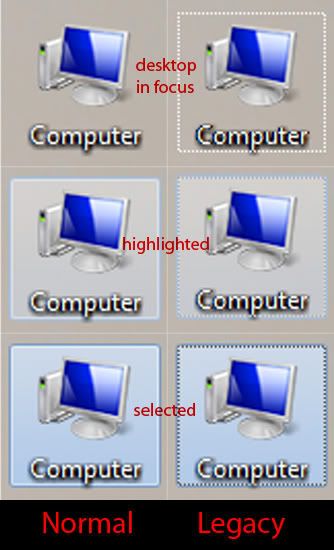
if you want it to go back to normal you can
- log off and log back in.
- kill explorer.exe and restart it.
- restart comp.
how to recreate the problem.
-open a window
-hit "show desktop"
-active 3d flip
- "show desktop" from 3d flip
- bam, ugly dotted lines.
 think thats quirky?
think thats quirky?
Try going to "Uninstall or change a program" from "My Computer"
Then open "Uninstall or change a program" from the "Control Panel"
Compare the two.
notice something wrong with one of the windows?
Thats right an useless "Show preview panel" from the "My Computer" shortcut.
its mindblowing. "MS Windows, expect the unexpected." not in a good way.
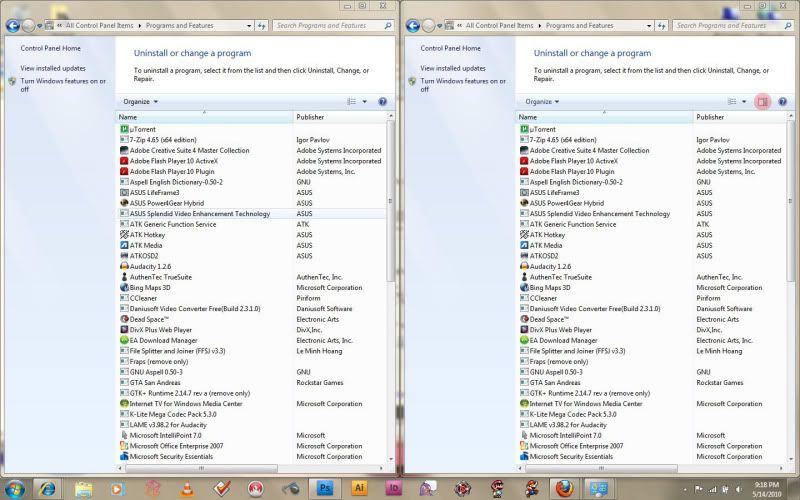
-
New #37
da13371ama described the problem exactly.
I never noticed the dotted line until I read this thread. Actually I tried to see if I just didn't notice it before. So I minimized everything and well no dotted lines. Just the translucent blue rectangle.
However when someone mentioned clicked the Aero Peek corner, I clicked it a few times and viola the dots appeared.
-
New #38
No
It's not a problem, it's the way Windows is designed.
However, IMHO, it is totally redundant when used with the Aero 7 theme (was my whole point). It is purely for keyboard navigation (using the keyboard arrow keys) - that's when it will appear, when you press any key on the keyboard - pressing a letter will switch through the icons with the same starting letter in their name, using cursor keys will navigate.
The Aero box is for mouse positioning. You'll see you can actually have an Aero box around one icon and a dotted border around another icon, which in my opinion (once again) is counter intuitive and bloody dangerous to say the least (which item gets deleted if you press delete for example?)
If you press a key on the keyboard, you can get rid of the dotted border by pressing Tab or Ctrl-Escape.
If you can't then go into control panel, ease of access center, click make the keyboard easier to use and untick "Underline keyboard shortcuts and access keys".
It sounds wrong (and it is, because pressing Alt will still show your underlined shortcuts) but now the dotted box will act normally and disappear when it should!
I think it's totally wrong Microsoft. It should BE GONE. Once again, I say look to the Mac for a decent interface scheme (preferably try copying it).
-
New #39
Running MS Media Center (not just Media Player) seems to turn the dotted line back on without doing anything that has to do with the desktop/keyboard focus.
Ctrl-Esc, Alt-Esc and Tab does NOT fix the problem, it just changes the desktop focus. Clicking on the desktop again turns the dotted line back on.
I think the only sure solution is log-off/log-on, kill explorer or reboot. Only these will completely restart the desktop.
-
New #40
this thing probably isnt a bug.
it seems that any kind of keyboard command for the desktop;
Windows key, arrows keys, Window key + Tab, Window key + g, etc
will bring up the dotted line.
I dont see how these dotted lines are useful at all, they are just plain ugly.
There already a aero theme focus box, no point of having the dotted line box overlay it...
it only shows up on desktop icons and nowhere else, leads me to believe that its probably left over legacy crap.
A way to get rid of it once and for all
How to Remove the Annoying Focus Rectangle in Windows? - Tweaking with Vishal
run one of the .exe thats right for your windows
then restart.
no more dotted lines.
Related Discussions


 Quote
Quote