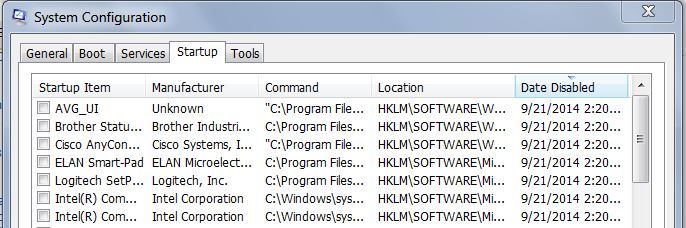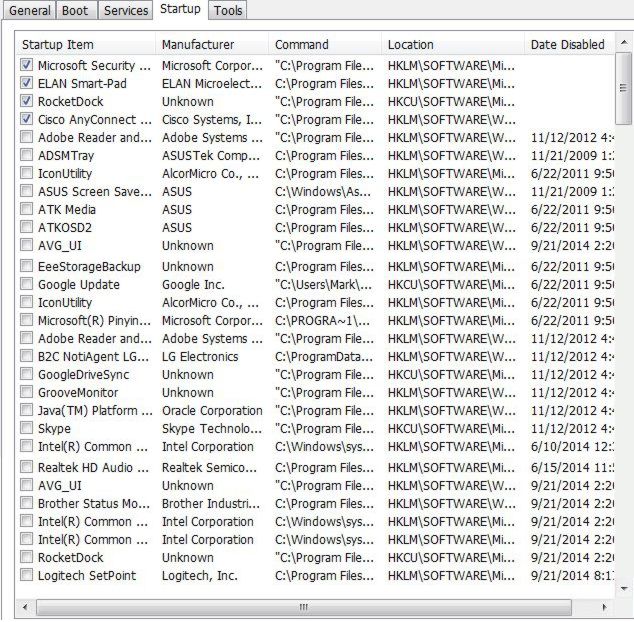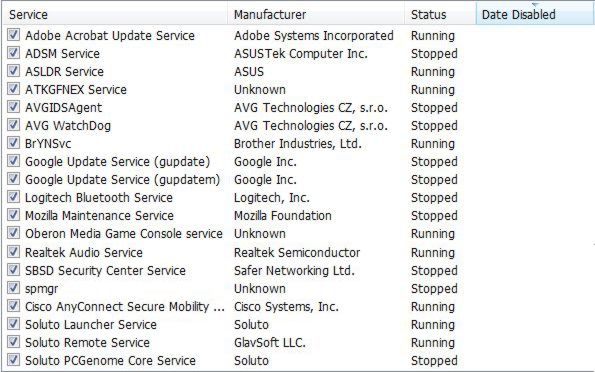New
#1
Time for Windows to be fully functional has slowed
I've read a good majority of threads here about slow boot times and slow startup times. Not really sure how to describe what I'm wanting to address other than to describe what's happening.
When restarting I'm pretty satisfied with the time it takes for get through the Welcome screen. It's when the Desktop first appears until Windows is usable that just recently has started taking a good deal of time. The barometer I use is the time it takes from when the Desktop first appears until the context menu opens after right clicking the Desktop, for Security Essentials to become active and the internet connection is made. This now takes upwards of 5 minutes whereas historically took a minute or two at the most.
Is there something, like msconfig details, that I can post that would help with this? Thanks.


 Quote
Quote