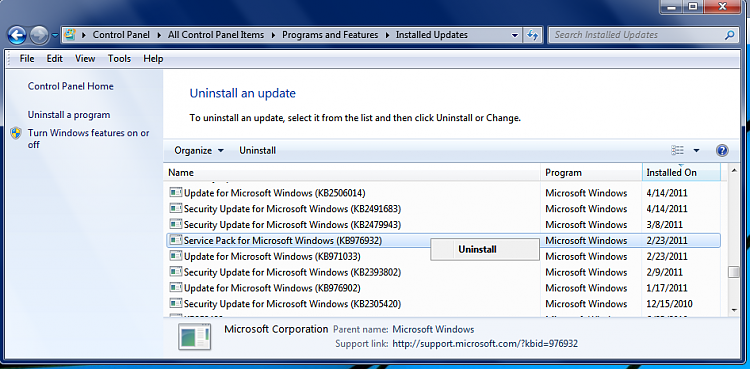New
#1
Is it possible to rollback to SP0 using others' backup files?
Hi all,
Long story short, I would like to uninstall Service Pack 1 but unfortunately this can't be done because the backups have been removed.
Is it possible for me to roll back to SP0 by borrowing this backup image from someone else or another computer?



 Quote
Quote