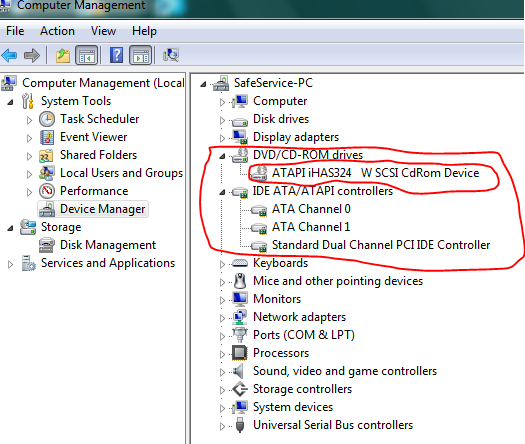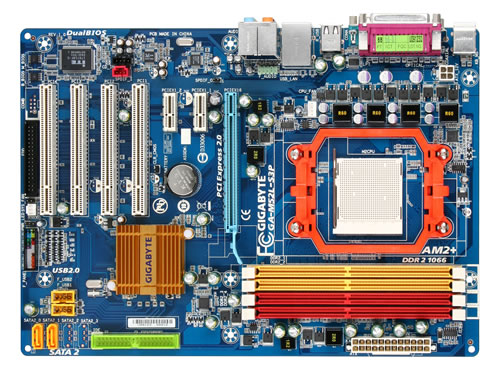New
#1
Liteon DVD RW doesn't work in my pc
Hello guys. I have a problem with my new DVD RW. When I bought this DVD RW, I have a problem with my HDD and bluescreen error. Then I changed place of their SATA socket. Now the bluescreen error have solved but my DVD RW doesn't work! it works in boot and I have installed a new copy of Win 7 by it, but in windows it doesn't work and it's icon is in my computer page.
By the way, there is a CD-Rom icon in my computer window, although I haven't a CD-Rom.
Please solve this problem.
thanks a lot.
Last edited by Seyed; 10 Oct 2014 at 07:44.


 Quote
Quote