New
#1
How can I recover data from HDD now showing as Unallocated?
Hi,
I'm trying to recover the data (including some treasured family photos) from a Western Digital 320GB HDD that died in my sister's desktop HP PC using my Windows 7 work Dell laptop. I can only see the disk using Disk Management, where it shows as unallocated.
The drive itself failed (was making horrible clicking noises) and I have since replaced the board using a duplicate drive bought from eBay. I have been following advice from this thread, and have been running a so-called 'quick scan' using the free version of Mini Tool Partition Wizard Home Edition's Partition Recovery Wizard. It's been running for over 5 days now on a 320GB drive, and is only a fraction of the way through.
So my question is this, am I wasting my time doing the 'quick scan'? At this rate I will be lucky if it finishes before Christmas. Please someone tell me there's a faster way?

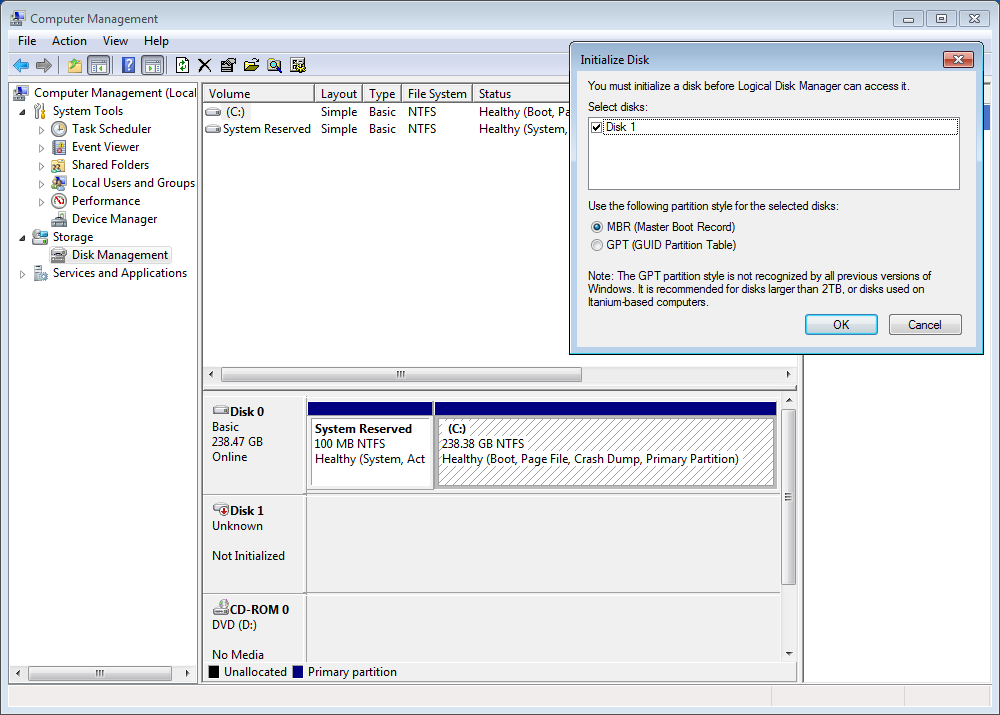
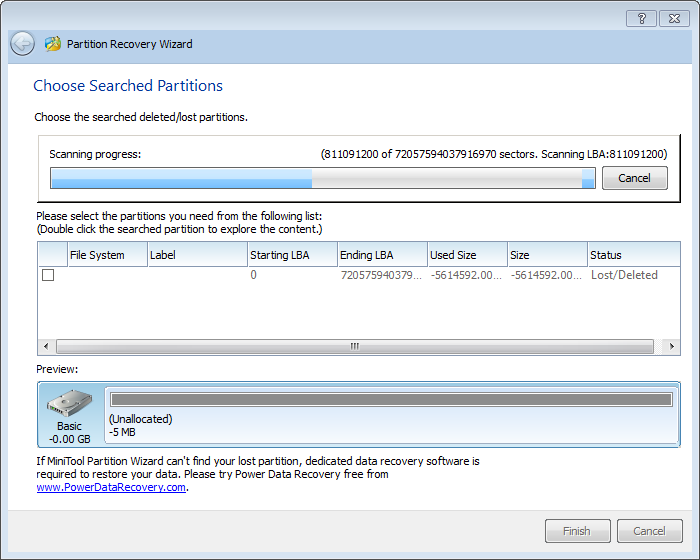

 Quote
Quote
