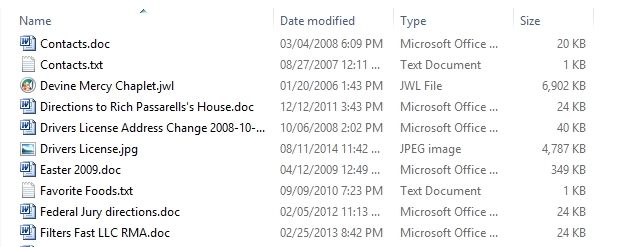New
#11
My husband(linux user) talked to someone where he has had some work done on his computer. The tech thought it was something in the registry that could only be fixed by someone who is experienced. I will check out your solution later on tonight, right now on to supper! Again that you for you assistance.


 Quote
Quote