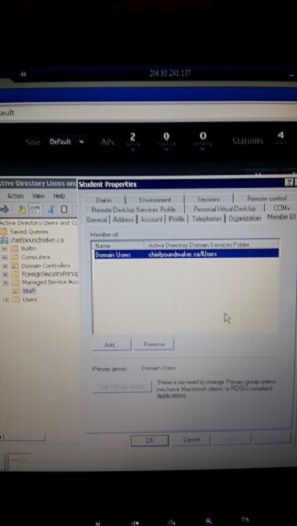New
#21
I'm working on a tutorial video but its going slow as I always forget steps lol so i'm making it as idiot proof as possible, if you already have the organizational unit in place ect. then skip that part, but on the server i'm making it with (my fathers work unit) I don't want to mess with their own setup so i'm remaking users to show my point. If i get time I will make VM of just server 2008 r2 and show it that way.
EDIT: will update a quick way to do it if you just want to make it so they cant move their desktop stuff.


 Quote
Quote