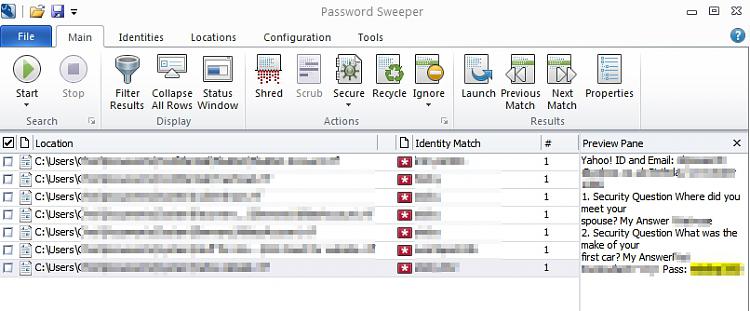New
#1
Storing Passwords?
I have many accounts in many different sites. Read to not use same password on same site for obvious reasons. I have all my username/passwords on my computer in a microsoft office sheet and also on my usb as well. Obviously if i lose it, thats very bad b/c it has the site and the password in it.
First off, how does one lock a document? I know when someone sent me an adobe document, i couldnt open it without entering a passport that they told me. So basically whenever i try to open the same document that is saved on computer, it requires the password. Can someone tell me how i would be able to do this for word documents? I have openoffice by the way and not microsoft word on this computer.
Also is there a place to store it online? I heard someone mention keepass. I downloaded it but not sure how it really works. So basically you only need to remember 1 password right? Then when you access it, you have all the password for each site you have on it? How does one even put the password in keepass? You suppose to type it manually or transfer a document to it such as an openoffice or microsoft word or wordpad or excel sheet on it because im not sure how that works. Also is keepass very safe? Thus if someone hacks your acct, then they would have all the passwords. So would it be good idea to just put passwords in it but dont put the actual site to it and just recall which password is which site when you see all the password if that makes sense?


 Quote
Quote