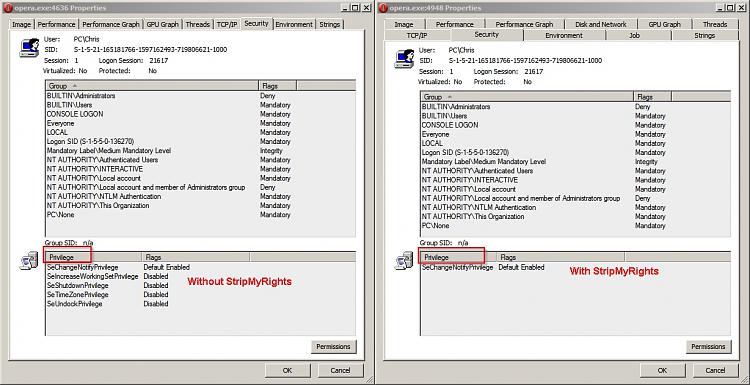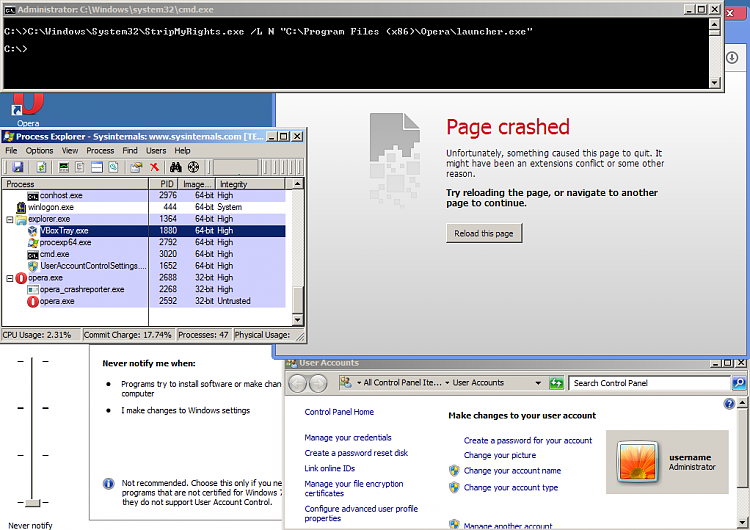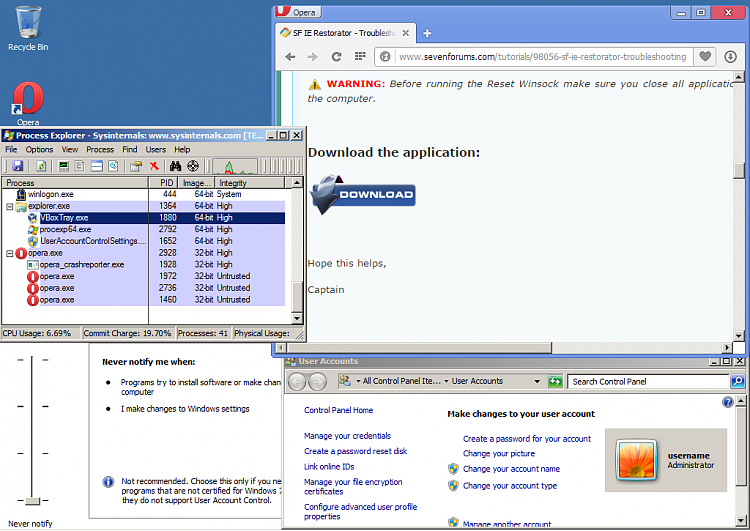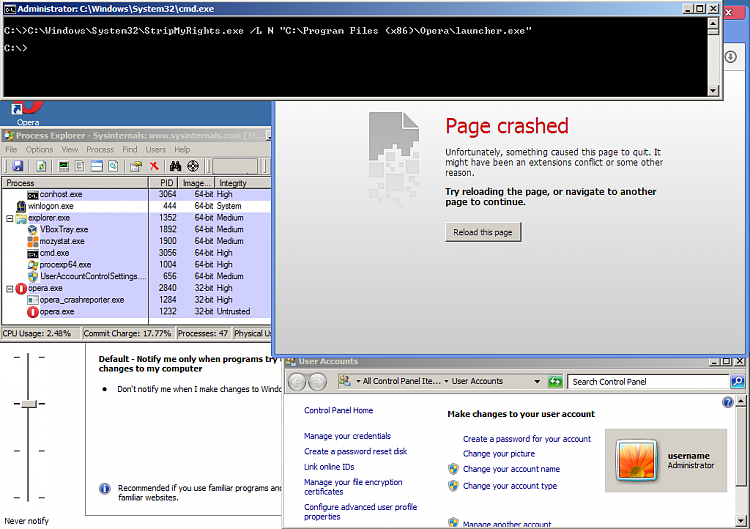New
#1
How to check if a program is working?
Here's the situation. I'm using an account with admin rights (not the built in admin account) and I've heard that it's not a good idea to run browsers and the like using an admin account.
Anyway I'm trying SrtipMyRights: StripMyRights - Based on DropMyRights
Instructions state to run a browser as a normal user. (I assume this means Standard User in Windows 7)
So using the following command in the Opera browser shortcut does indeed launch the browser.
C:\Windows\System32\StripMyRights.exe /L N "Full Path To\opera.exe"
My question is how can I test that the browser is actually running with Standard User rights?


 Quote
Quote