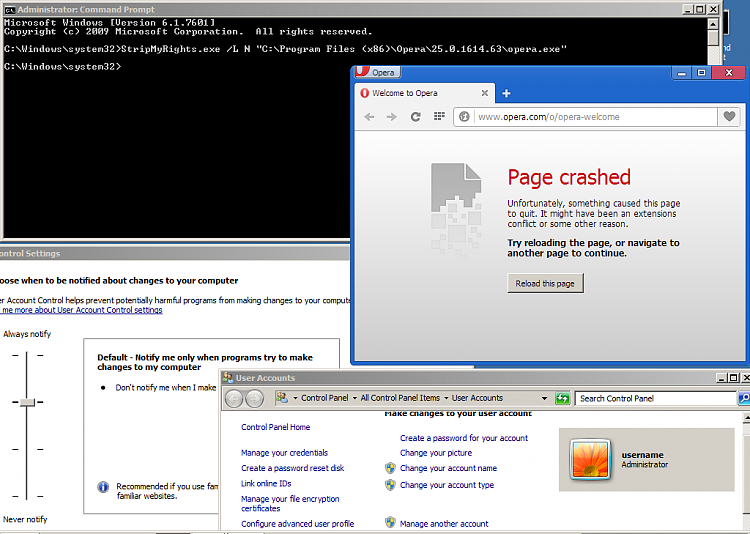New
#21
Opera Launcher.exe?
I know little of the desktop version of Opera. Is it possible to launch it via opera.exe or does Launcher.exe need to be used?
I've just tried setting UAC to maximum and everything still works so that's not the issue.


 Quote
Quote