New
#1
Windows Essentials 2012 installation stuck
Hello there! I have been trying to install Windows Essentials 2012: Movie Maker for the entire day today. However thou, no matter how many times I try to install-reinstall-reboot-reinstall, the installation process stops at 80%.
Does anybody here experienced the same issue? I could really use some help. Thanks in advance!


 Quote
Quote
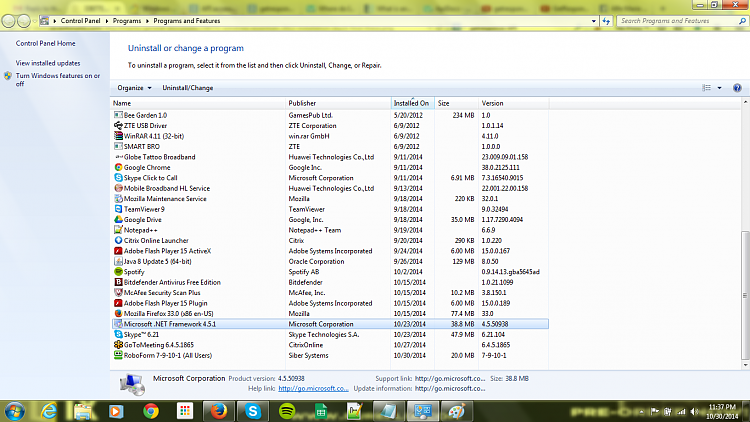


 I'll add you to my contact lists, if that's cool?
I'll add you to my contact lists, if that's cool?