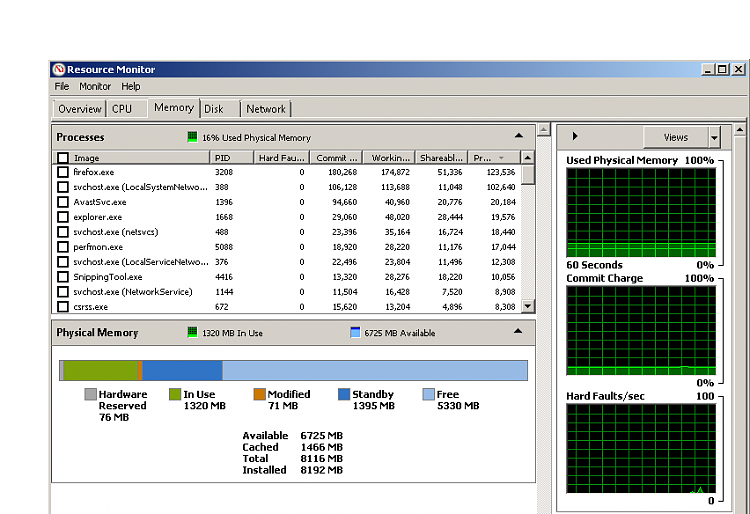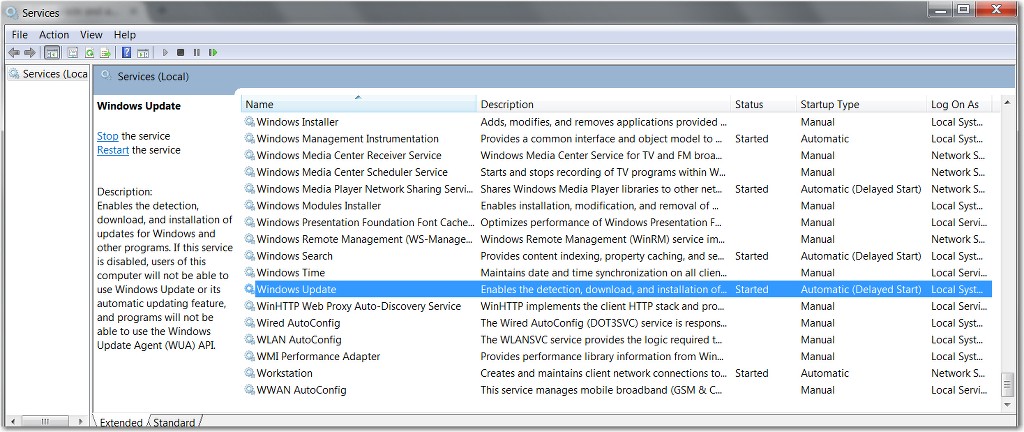New
#11
Here are the instructions for taking a screenshot and posting it.
The assumption is that you use MSPAINT or SNIPPING TOOL to produce the screenshot.
To use the in-built Windows Snipping tool to capture and save an image,
Click, then All Programs, then Accessories, then Snipping Tool.
To use MSPAINT, follow these instructions.
Or you can create screenshots with 3rd-party products such as SNAGIT or FULLSHOT, etc.
You can also upload your photos, images, screenshots, etc., to a web-based "image hosting service" such as Imageshack. You can then link to that web-hosted image URL location in your post here on this forum.
Lots of ways to skin this cat, but since a picture's worth 1000 words having the ability to post a screenshot will immediately answer lots of questions for those of us trying to provide help and support.


 Quote
Quote