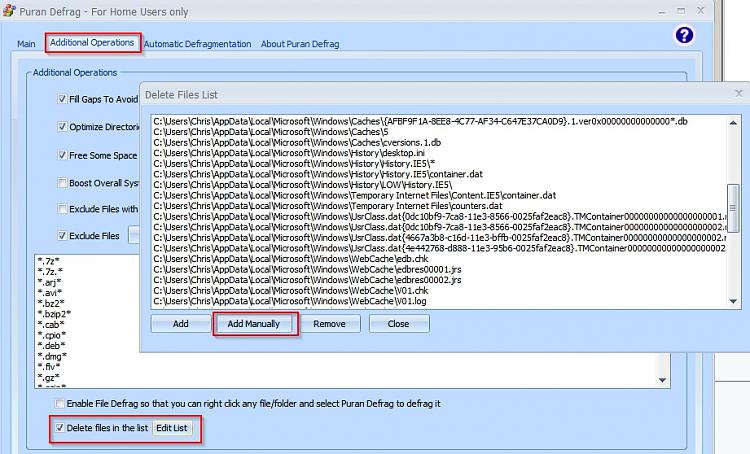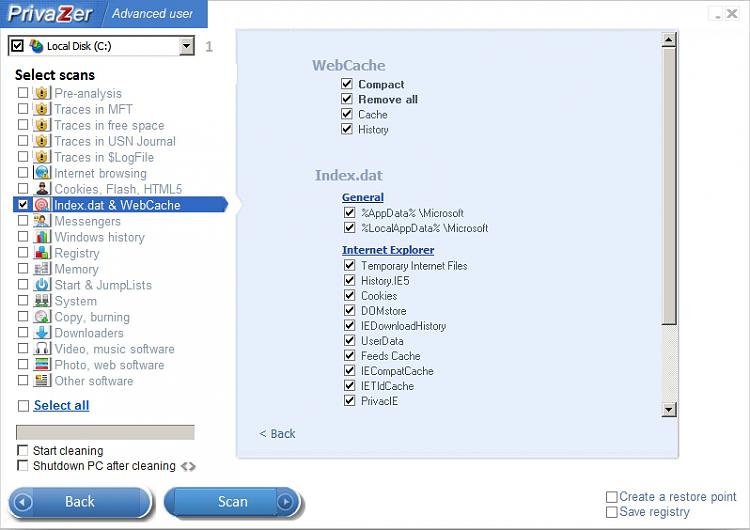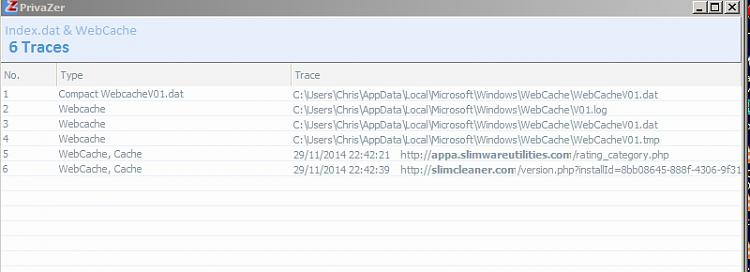New
#11
Hi Layback Bear and Callender,
Thanks for the feedback! Lots of good reading there - I'll get onto it!
I've filled out the System Info for my wife's machine (I think) - I had to use my own ID as I am the person registered on 7Forums - hope this doesn't cause confusion! I also had to use Safe Mode as in normal mode the WebCache problem killed IE (at least something did!).
I'll look into Advance System Care and the other tools - thanks!
Callender, when you talked about deleting those files, I assume you run a command to delete them at startup...? WebCacheV01 is hard to delete because it is held by the taskhost I mentioned - but not while in Safe Mode... (?)
I have bootlogs both in normal (i.e. broken) mode and in Safe Mode - would these be any use to either of you? Did I mention in my recap that everything runs fine in Safe Mode?
TIA I'll get reading!
Regards,
Paul M.


 Quote
Quote