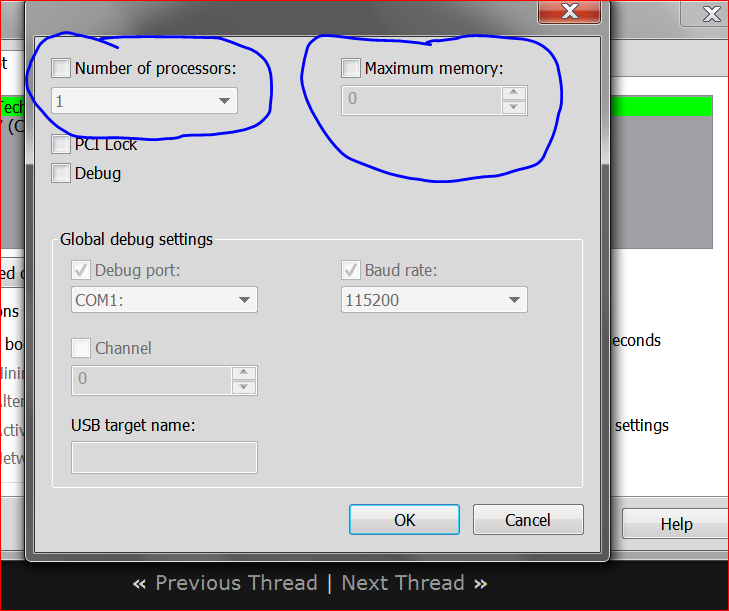New
#1
Graphics glitches and lag when maximum memory is unchecked! HELP!
Since so long i had this problem,so im asking everybody here if they have a solution!
So i have 4gb ddr2 ram with a 64bit OS
I want to use all 4gb but when i do that EVERYTHING lags and glitches!
I need to go to msconfig>boot>advanced options>and then need to check Maximum memory
Then i restart and when i go to system installed memory shows 4gb(3.26gb) and with that everything is fine
But i want to use all my memory so games run better! it bothers me really hard
Here is my dxdiag,PLEASE HELP!
DxDiag.txt


 Quote
Quote