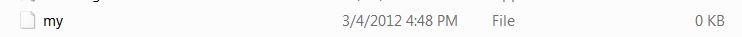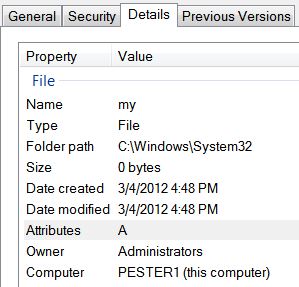New
#1
Blank empty file on desktop, no name, no extension
There's something rather odd happening on my computer, a blank white empty file appears on the desktop. It does not have a filename, and it does not have an extension. Here's everything I've noticed about it so far.
When I right click, I only get three menu options, "Cut" "Create shortcut" and "Delete".
When I attempt to delete it, it goes away but comes back later.
When I attempt to move or copy it with drag and drop, windows tries to create a shortcut to it instead but fails.
Ctrl+c and Ctrl+x do nothing when this file is selected.
When I attempt to view it in cmd, it isn't there. (cd to desktop, then dir command)
When I open an explorer window and navigate to the desktop, it is there.
Here is a screenshot of the file. I was not pressing any modifier keys when right clicking on it, did not move the mouse when right clicking on it, and the right click menu for every other file looks normal instead of like this.
https://www.dropbox.com/s/jx8iaut44r...sktop.png?dl=0
Does anyone have any idea what could be going on here or how to permanently get rid of this "fake" file? I'm perplexed.


 Quote
Quote C:\Windows\System32 Folder.
C:\Windows\System32 Folder.