New
#11
Anyone knows:process mctadmin?
-
-
New #12
Answer
mctadmin.exe is a microsoft tool in Win7 and Windows server 2008 R2 to allow Local Pack installation for a customized Windows 7 installation for a specific region.
IE Favorites, RSS feeds, and other items are updated when the Local Pack is activated to include resources specific to the region.
The actual local packs are hidden and Local Pack content is exposed when user Location setting matches the target location for an available Local Pack.
mctadmin.exe is a command line tool. Presumably it is activated during the setup sequence to see if the users location choice matches one of the packs. Thereafter a sysadmin may run it manually.
I wouldn't worry about it. It should only "runonce" but will probably resolve itself.
Here are my file details
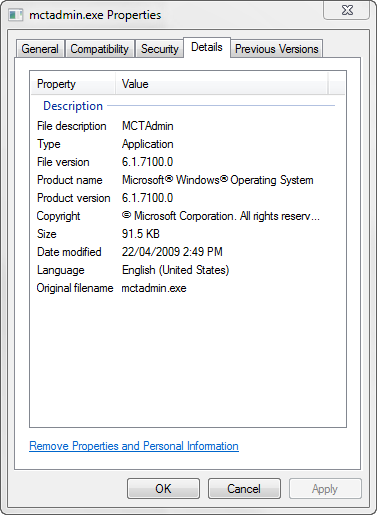
If I've helped - hit the little scales
-
New #13
I was also curious as to mctadmin file, found it during a HJT run and have had trouble identifying, posted below is my log, will someone let me know if anything is of concern.
Code:Running processes: C:\Windows\system32\taskhost.exe C:\Windows\system32\Dwm.exe C:\Windows\Explorer.EXE C:\Program Files\AVG\AVG8\avgtray.exe C:\Program Files\Microsoft Office\Office12\GrooveMonitor.exe C:\Program Files\Common Files\LogiShrd\LComMgr\Communications_Helper.exe C:\Program Files\Common Files\LogiShrd\LComMgr\LVComSX.exe C:\Program Files\Logitech\Logitech WebCam Software\LWS.exe C:\Program Files\Windows Sidebar\sidebar.exe C:\Program Files\Logitech\Logitech Vid\Vid.exe C:\Program Files\Logitech\SetPoint\SetPoint.exe C:\Program Files\Common Files\Logitech\KhalShared\KHALMNPR.EXE C:\Program Files\Common Files\Logishrd\LQCVFX\COCIManager.exe C:\Program Files\Windows Mail\WinMail.exe C:\Program Files\Mozilla Firefox\firefox.exe C:\Program Files\AIM\aim.exe C:\Program Files\Skype\Phone\Skype.exe C:\Program Files\Skype\Plugin Manager\skypePM.exe C:\Program Files\Trend Micro\HijackThis\HijackThis.exe F:\Google\Google Earth\googleearth.exe C:\Windows\system32\taskhost.exe C:\Windows\system32\DllHost.exe R1 - HKCU\Software\Microsoft\Internet Explorer\Main,Search Page = Bing R0 - HKCU\Software\Microsoft\Internet Explorer\Main,Start Page = MSN.com R1 - HKLM\Software\Microsoft\Internet Explorer\Main,Default_Page_URL = MSN.com R1 - HKLM\Software\Microsoft\Internet Explorer\Main,Default_Search_URL = Bing R1 - HKLM\Software\Microsoft\Internet Explorer\Main,Search Page = Bing R0 - HKLM\Software\Microsoft\Internet Explorer\Main,Start Page = MSN.com R0 - HKLM\Software\Microsoft\Internet Explorer\Search,SearchAssistant = R0 - HKLM\Software\Microsoft\Internet Explorer\Search,CustomizeSearch = R0 - HKCU\Software\Microsoft\Internet Explorer\Toolbar,LinksFolderName = R3 - URLSearchHook: AVG Security Toolbar BHO - {A3BC75A2-1F87-4686-AA43-5347D756017C} - C:\Program Files\AVG\AVG8\Toolbar\IEToolbar.dll O2 - BHO: WormRadar.com IESiteBlocker.NavFilter - {3CA2F312-6F6E-4B53-A66E-4E65E497C8C0} - C:\Program Files\AVG\AVG8\avgssie.dll O2 - BHO: Search Helper - {6EBF7485-159F-4bff-A14F-B9E3AAC4465B} - C:\Program Files\Microsoft\Search Enhancement Pack\Search Helper\SEPsearchhelperie.dll O2 - BHO: Groove GFS Browser Helper - {72853161-30C5-4D22-B7F9-0BBC1D38A37E} - C:\Program Files\Microsoft Office\Office12\GrooveShellExtensions.dll O2 - BHO: Windows Live ID Sign-in Helper - {9030D464-4C02-4ABF-8ECC-5164760863C6} - C:\Program Files\Common Files\Microsoft Shared\Windows Live\WindowsLiveLogin.dll O2 - BHO: AVG Security Toolbar BHO - {A3BC75A2-1F87-4686-AA43-5347D756017C} - C:\Program Files\AVG\AVG8\Toolbar\IEToolbar.dll O2 - BHO: Windows Live Toolbar Helper - {E15A8DC0-8516-42A1-81EA-DC94EC1ACF10} - C:\Program Files\Windows Live\Toolbar\wltcore.dll O3 - Toolbar: AVG Security Toolbar - {CCC7A320-B3CA-4199-B1A6-9F516DD69829} - C:\Program Files\AVG\AVG8\Toolbar\IEToolbar.dll O3 - Toolbar: &Windows Live Toolbar - {21FA44EF-376D-4D53-9B0F-8A89D3229068} - C:\Program Files\Windows Live\Toolbar\wltcore.dll O4 - HKLM\..\Run: [AVG8_TRAY] C:\PROGRA~1\AVG\AVG8\avgtray.exe O4 - HKLM\..\Run: [GrooveMonitor] "C:\Program Files\Microsoft Office\Office12\GrooveMonitor.exe" O4 - HKLM\..\Run: [Kernel and Hardware Abstraction Layer] KHALMNPR.EXE O4 - HKLM\..\Run: [LogitechCommunicationsManager] "C:\Program Files\Common Files\LogiShrd\LComMgr\Communications_Helper.exe" O4 - HKLM\..\Run: [LVCOMSX] "C:\Program Files\Common Files\LogiShrd\LComMgr\LVComSX.exe" O4 - HKLM\..\Run: [LogitechQuickCamRibbon] "C:\Program Files\Logitech\Logitech WebCam Software\LWS.exe" /hide O4 - HKCU\..\Run: [Sidebar] C:\Program Files\Windows Sidebar\sidebar.exe /autoRun O4 - HKCU\..\Run: [Logitech Vid] "C:\Program Files\Logitech\Logitech Vid\vid.exe" -bootmode O4 - HKCU\..\Run: [Google Update] "C:\Users\Ace Admin\AppData\Local\Google\Update\GoogleUpdate.exe" /c O4 - HKUS\S-1-5-19\..\Run: [Sidebar] %ProgramFiles%\Windows Sidebar\Sidebar.exe /autoRun (User 'LOCAL SERVICE') O4 - HKUS\S-1-5-19\..\RunOnce: [mctadmin] C:\Windows\System32\mctadmin.exe (User 'LOCAL SERVICE') O4 - HKUS\S-1-5-20\..\Run: [Sidebar] %ProgramFiles%\Windows Sidebar\Sidebar.exe /autoRun (User 'NETWORK SERVICE') O4 - HKUS\S-1-5-20\..\RunOnce: [mctadmin] C:\Windows\System32\mctadmin.exe (User 'NETWORK SERVICE') O4 - Global Startup: Logitech SetPoint.lnk = C:\Program Files\Logitech\SetPoint\SetPoint.exe O8 - Extra context menu item: E&xport to Microsoft Excel - res://C:\PROGRA~1\MICROS~2\Office12\EXCEL.EXE/3000 O9 - Extra button: Blog This - {219C3416-8CB2-491a-A3C7-D9FCDDC9D600} - C:\Program Files\Windows Live\Writer\WriterBrowserExtension.dll O9 - Extra 'Tools' menuitem: &Blog This in Windows Live Writer - {219C3416-8CB2-491a-A3C7-D9FCDDC9D600} - C:\Program Files\Windows Live\Writer\WriterBrowserExtension.dll O9 - Extra button: Send to OneNote - {2670000A-7350-4f3c-8081-5663EE0C6C49} - C:\PROGRA~1\MICROS~2\Office12\ONBttnIE.dll O9 - Extra 'Tools' menuitem: S&end to OneNote - {2670000A-7350-4f3c-8081-5663EE0C6C49} - C:\PROGRA~1\MICROS~2\Office12\ONBttnIE.dll O9 - Extra button: Research - {92780B25-18CC-41C8-B9BE-3C9C571A8263} - C:\PROGRA~1\MICROS~2\Office12\REFIEBAR.DLL O10 - Unknown file in Winsock LSP: c:\program files\common files\microsoft shared\windows live\wlidnsp.dll O10 - Unknown file in Winsock LSP: c:\program files\common files\microsoft shared\windows live\wlidnsp.dll O13 - Gopher Prefix: O16 - DPF: {D27CDB6E-AE6D-11CF-96B8-444553540000} (Shockwave Flash Object) - http://fpdownload2.macromedia.com/ge...sh/swflash.cab O18 - Protocol: grooveLocalGWS - {88FED34C-F0CA-4636-A375-3CB6248B04CD} - C:\Program Files\Microsoft Office\Office12\GrooveSystemServices.dll O18 - Protocol: linkscanner - {F274614C-63F8-47D5-A4D1-FBDDE494F8D1} - C:\Program Files\AVG\AVG8\avgpp.dll O18 - Protocol: skype4com - {FFC8B962-9B40-4DFF-9458-1830C7DD7F5D} - C:\PROGRA~1\COMMON~1\Skype\SKYPE4~1.DLL O20 - AppInit_DLLs: avgrsstx.dll O23 - Service: AVG Free8 E-mail Scanner (avg8emc) - AVG Technologies CZ, s.r.o. - C:\PROGRA~1\AVG\AVG8\avgemc.exe O23 - Service: AVG Free8 WatchDog (avg8wd) - AVG Technologies CZ, s.r.o. - C:\PROGRA~1\AVG\AVG8\avgwdsvc.exe O23 - Service: Process Monitor (LVPrcSrv) - Logitech Inc. - C:\Program Files\Common Files\LogiShrd\LVMVFM\LVPrcSrv.exe O23 - Service: LVSrvLauncher - Logitech Inc. - C:\Program Files\Common Files\LogiShrd\SrvLnch\SrvLnch.exe O23 - Service: NVIDIA Display Driver Service (nvsvc) - NVIDIA Corporation - C:\Windows\system32\nvvsvc.exe
Last edited by Brink; 25 Oct 2009 at 23:43. Reason: placed in code box
-
-
New #15
mctadmin function.
For what its worth!
Seems that the "mctadmin.exe" is used to run desktop themes. You can download country motif themes from MS. The command line will be like mctadmin.exe/XX <where xx is a two letter country code>. For example "mctadmin.exe/au" will load Australian theme images.
This may be true since I downloaded, installed and ran the China and Spain themes, hence the "mctadmin.exe/sp" entry reported by SpyBot.
To play it safe; I prevent both entries from running via SpyBot 1.62, without any consequences to the overall performance of the system.
For more info do a search in Microsoft's knowledge base. This may provide more info on this misterious executable.
-
-
New #17
SOLVED: Anyone know what mctadmin.exe is?
You can use the Content Management Engine (Mctadmin) tool to configure a Local Pack. Mctadmin is a command-line tool that is available with all installations of Windows 7. This tool manages available Local Pack content on a per-user basis and exposes it within an end user's profile. The Mctadmin tool runs during Windows Welcome for every end user to determine if a Local Pack matching the end user's current location setting is available on the system. If a Local Pack is installed that matches the end user's current location, the Mctadmin tool will copy the Local Pack content to the end user's profile. End users will have the market-customized theme and associated subelements exposed to them within the Personalization control panel. They will also have any available links to local Web sites added to their Internet Explorer Favorites directory and local RSS feeds added to their RSS store.
My opinion is that it would be safe to remove the entries if you really want to...
Related Discussions


 Quote
Quote