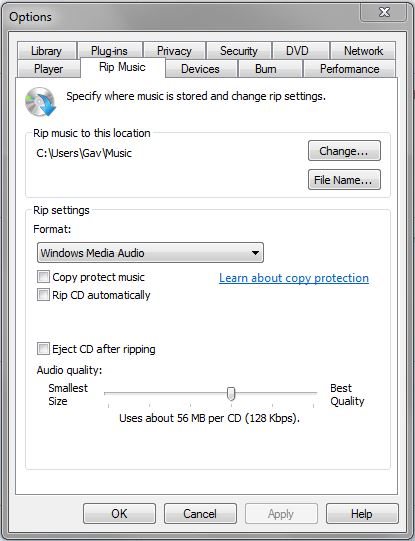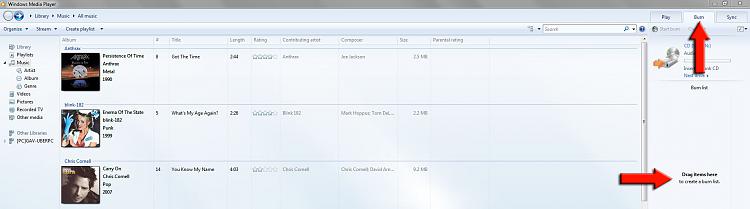New
#1
Copying a Music DVD
Can anyone please suggest a good programme for copying and burning a Music DVD?? I have Windows Media Player and ITunes but cannot seem to get anywhere with either. Is there some software I can download that will do the job please?:)


 Quote
Quote

 , can you help please??
, can you help please??