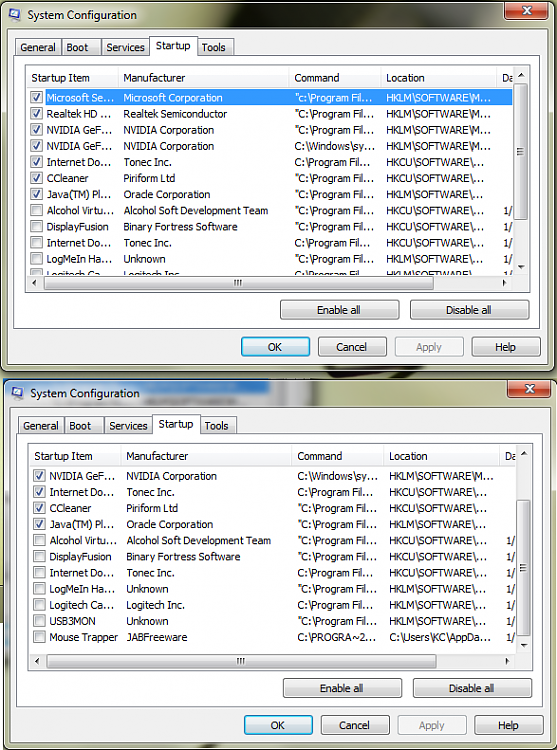New
#61
In post# 59, I provided a link to what I believe is your graphics card. I asked for confirmation.
DO NOT install the driver at this time. There are certain steps to install an NVidia card that ensure a good install and I haven't posted those steps yet.
Please reply to post # 59 - and post where things stand before proceeding.
Recap:
1) Run the machine with one memory stick (the good one)
2) Confirm where you got the Geoforce drive,
If I found the correct board, go ahead and download the driver, but do not install it yet.
3) Reply to the questions in post #59
4) Turn off overclocking if you overclock anything - set to the default values
I suspect the higher temps your reported very early in the thread might be caused by overclocking - but I don't know for certain. You, on the other hand know for certain. It might be in the thread - you've done a lot of things, but it's easier if you just lay it out for this old man
Test the card with the current driver:
Graphics Card Problems - Diagnose
You're doing ok. It's a bit frustrating on both sides of your monitor, but if we have a method to this madness, it will go quicker. It will still take some time, but less time than trying to chase many things at one time.
Bill
.



 Quote
Quote