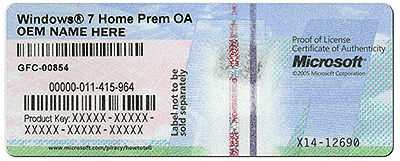New
#1
Windows 7 hanging at "please wait" during boot
Hey guys, I wasn't sure where to put this so I just put it here :P
So the issue I have is that when I boot my computer after say, 12 hours of it being off, it'll hang at "please wait" for around 2-3 minutes which is dramatically slowing down my computers boot time. I've been trying to figure out what is causing this to no avail for the last 2 months.
I'm running AutoRuns right now to see if it pops anything, I'll post the logfile here when I'm done with it. Also, I've seen others that have run TFC by OldTimer and that has fixed their issue, so I'll run that too.
If neither of these work I'll post back with more information :)


 Quote
Quote