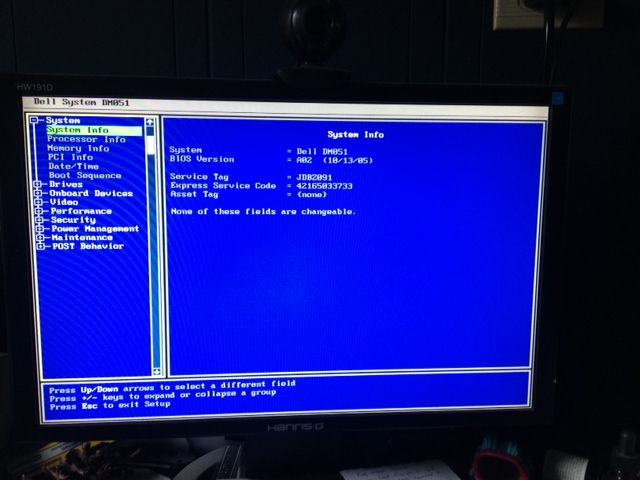New
#1
Troubleshooting RAID1(mirror) problem after windows 7 failure to start
Hi there,
So I'm not super technically inclined, so please bear with me as I try to describe my issue.
I have a Dell Inspiron 546 with Windows 7 Home Premium 32 bit
The problems started a couple weeks ago. I had it set to be in sleep mode, and typically when I sit down to the computer I click the mouse and it powers up. This time, it started to power up but stopped and shut down completely. The power button on the desktop stopped working as well. I pulled the power and usb, waited a minute and hooked everything back up.
It booted to the normal login screen but the mouse and keyboard didn't work, so I was unable to login.
I powered it down and started it again and I received the black screen telling me windows had failed to shut down properly and I chose the system repair option. The computer froze on the windows loading files screen and never attempted the system repair. I was never able to get to the System Recovery menu.
I attempted to do the system repair multiple times and it kept hanging up at windows loading file screen.
I attempted to start windows normally and it would hang up at Starting Windows, but the logo never appeared.
After reading troubleshooting forums on the problem, I tried unhooking everything and holding down the power button for a minute and trying again. This worked, and I was able to start up my computer.
But that only lasted a day or two. It went right back into the Windows failure to boot problems I was having.
I started following the steps found here: Troubleshooting Windows 7 Failure to Boot
I unhooked and reseated all the power cords, memory, and ram etc
I replaced the CMOS battery
I could not get the computer to start in safe mode with networking or safe mode
I could not get the computer to load windows defender offline from a cd or a flash stick.
I decided to remove the hard drive and install it in another computer that was also running Windows 7
I scanned the hard drive with Malwarebytes and it did not detect any problems
I was able to back up most of my data, but now I have a new problem. The morning following backing everything up, the computer had shut down and restarted to the black screen telling me windows had failed to shut down properly.
I attempted to do the system repair 3 times as advised but it was unable to fix the problem.
I received the following error message in the summary
"Root cause found: unspecified damages to system configuration might have caused the problem"
"Repair action: System Restore. Failed. Error code= 0x490. Time elapsed. 0ms"
"Repair action: System files integrity check and repair. Failed. Error code= 0x490. Time elapsed 901171ms
I didn't understand at the time, but I believe that these problems were with the second computer and I attempted to do the system repair on it, not my original hard drive.
I then attempted to do a system restore to the oldest restore point.
I received the following error message:
"System Restore did not complete successfully.
System Restore failed to extract the file
H:\Users\S---\AppData\Local\Temp\7zSOCAF\setup\networkx64\atl90.dll
Restore point damaged or was deleted during the restore"
I then attempted a System Restore to the only other option. This was successful, and I believe this was the source of my current problem.
The computer I am using to try and recover my data has a RAID1 mirror and my hard drive appeared in the Intel manager as a non member disk before I did the system restore.
Now it appears as a rebuilt member disk in the initial Intel storage manager screen with 596gb, but when the computer is on it doesn't show up at all.
So this is the heart of the issue. I didn't know what a RAID was or that the computer was using one. Apparently the system restore cause the computer to think that my hard drive was the other one I removed.
In the Intel Matrix Storage Manager I have three options
1. create RAID Volume
2. Reset disks to non-RAID
3. Exit
I've attempted to reset the disks to non-RAID but the two drives are grayed out and hitting enter doesn't do anything.
So, very long story short, these are my questions:
How can I take my hard drive out of the RAID1 (mirror)?
Is the data recoverable on it?
Do I need to just give up and work on a clean install of windows? Is that even possible when its part of the RAID?
Perhaps another issue entirely, but when I put my original hard drive back in my computer, the power button doesn't do any thing. So this makes me think that a) my computer has some kind of power supply issue that may have been the source of the original windows failure to boot issues and/or b) my office has some kind of wiring problem that caused or exacerbated a). I live in a 100 y/o house that was remodeled in the 50' & 80's, so who knows what the quality or status of the wiring is.
I'm really just trying to get my computer working again, but I'm not sure how to proceed. Any help is GREATLY appreciated. Thanks in advance for your time. Please let me know if I need to clarify anything I've done to this point, and forgive my ignorance. I'm a good farmer, but not such a good computer technician. I can google things but my knowledge beyond that is basically zero.
Last edited by chelanvalley; 13 Jan 2015 at 17:52. Reason: Added step taken for clarity


 Quote
Quote