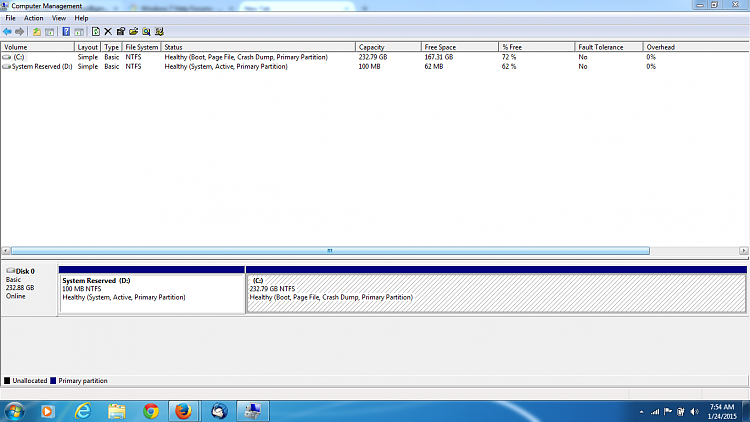New
#1
Wndows 7 slow to boot due to "extra" OS how to delete
I have a second version of windows showing up when I boot so it asks for me to select one. If I just wait it will go to the correct version and boot up (Windows 7) The other is titled Windows 7 home premium and shows 0 MB in size and in an "unknown" location. I need to figure out how to delete it. I've attached a screen shot
Thanks

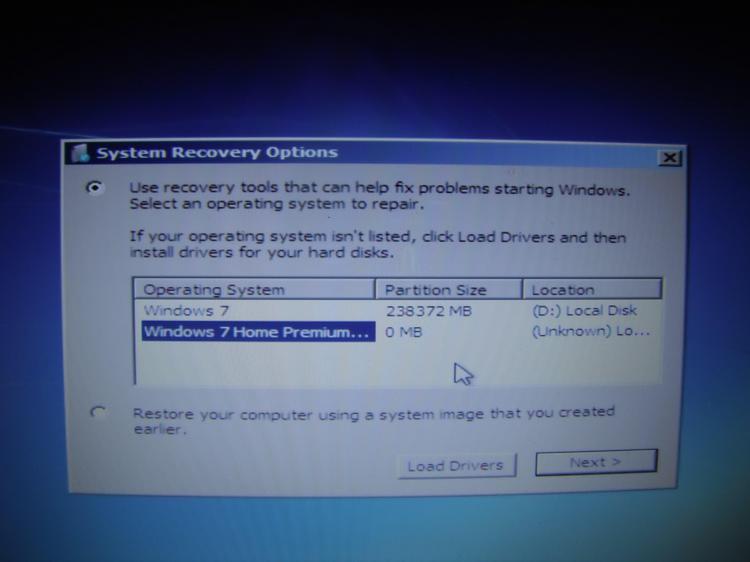

 Quote
Quote