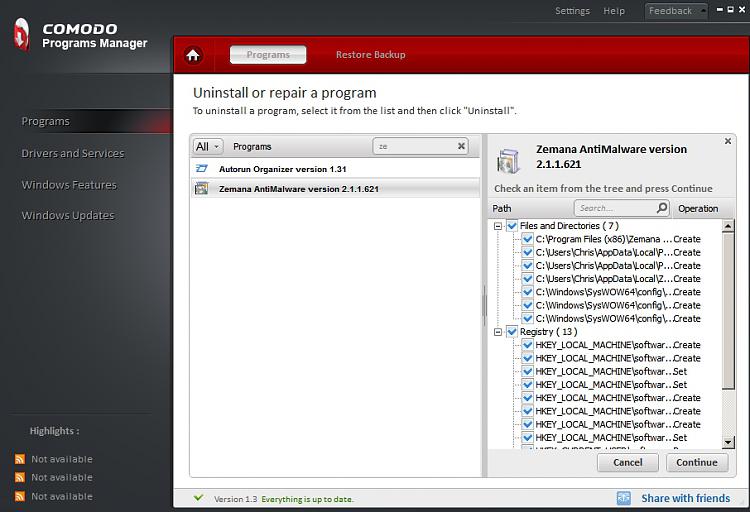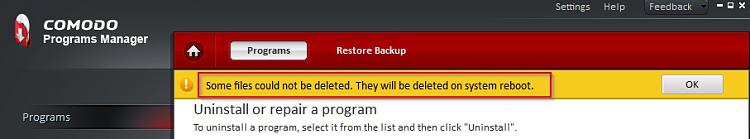New
#1
Utility to Enhance Windows 7 Built-In Add/Remove Programs
Hello there.
Does anybody knows of any utility that enhances the Windows 7 built-in uninstaller with features like remove leftovers and/or registry keys?
I've been using IObit Uninstaller, and is really nice but sometimes feels a little bit slow and also tends to crash/not work properly. I don't usually install heavy on the system software, with a few exceptions, so I wanted to find a small, free, utility that does that.
Hope you can help me.
PS: Sorry if there is any misspelling, I haven't used english in a while.


 Quote
Quote