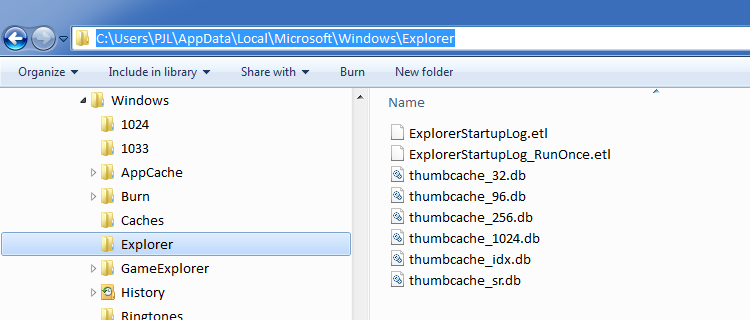New
#1
Weird hard drive activity when I open folders
When I first start up my pc, whenever I open a folder with files in it, if I haven't opened that folder since it was shut down, my hard drive starts accessing and my mouse pointer turns into the little circle while it's waiting for something to finish. At that point I can't do much of anything until it's finished, which takes around half a minute or so usually. It happens with a folder with media files in it, and even just text files. What could be causing this? It's very annoying. Could it be my antivirus (Avira)? Is Windows doing this? Could I have some setting enabled in Windows that causes this to happen? Once the folder is opened and it stops whatever it was doing, it won't happen again until I shut off the pc and open that folder again. It seems something is scanning the files in the folders when I open them.


 Quote
Quote