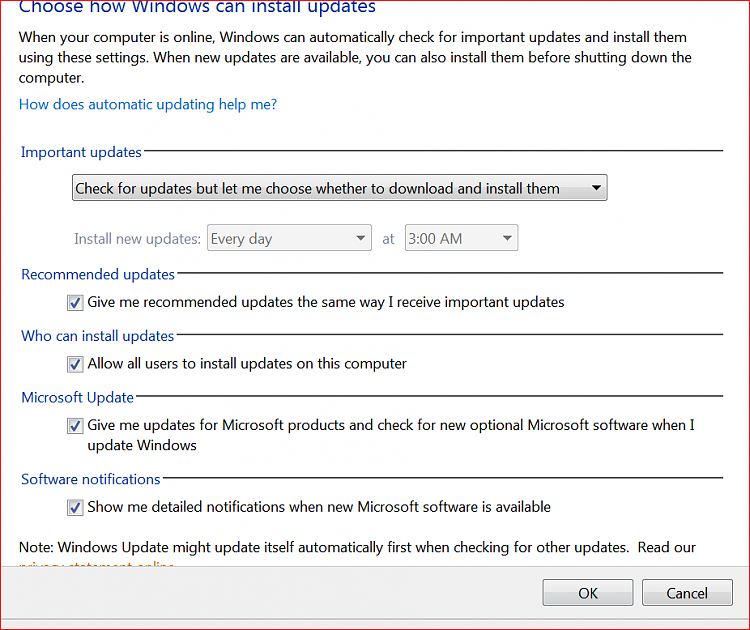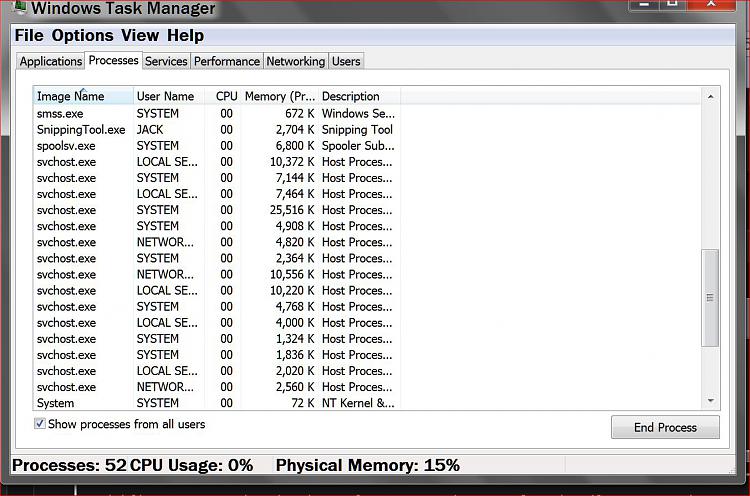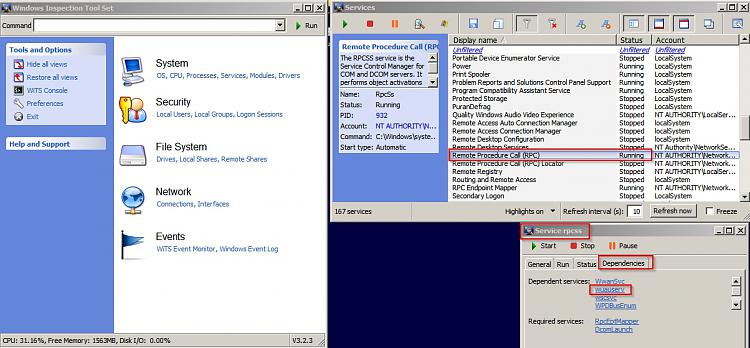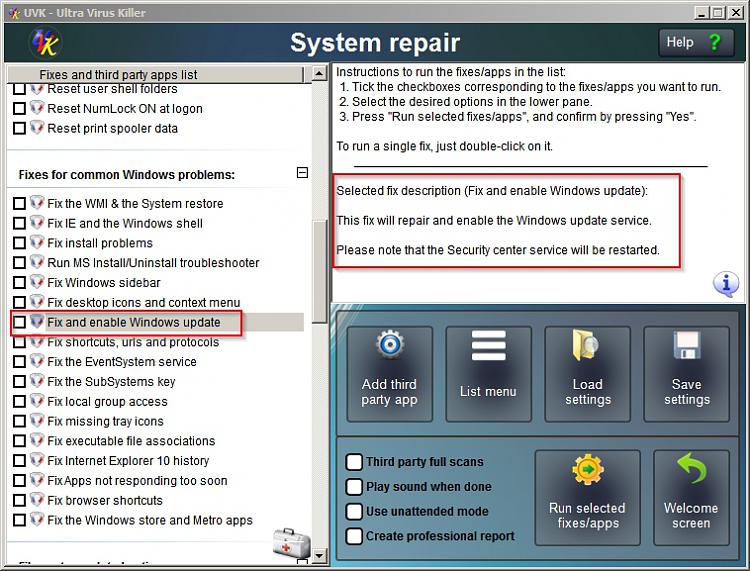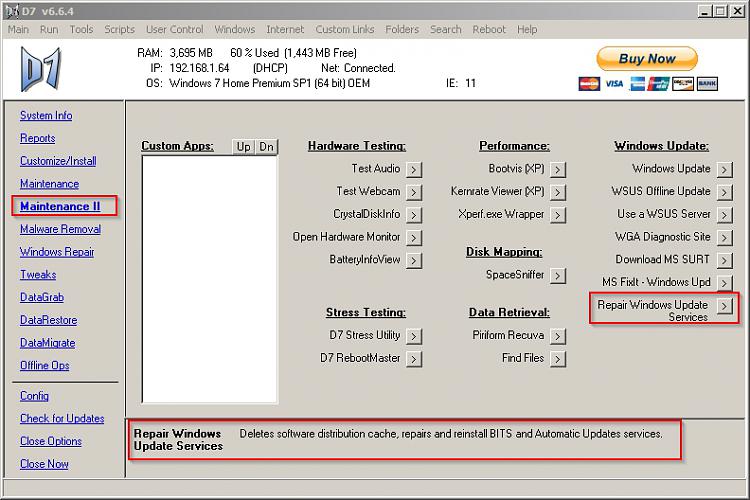New
#11
Oops...just to be clear, I can update my system. That is not the problem. The problem is that even with Windows Update set to "Never check" (ie. I do it when I want to do it) *something* is still calling wuauserv. And when wuauserv runs, memory usage spikes. Physical memory percentage was jumping from say 40% to 86%.
If this was only happening when I was actively running Windows Updates it would not bother me. But since I have updates set to "never check" something was still calling wuauserv and this memory spike was crashing Chrome because of insufficient resources.
I suppose, since I have narrowed it to wuauserv I should still consider posting in the other area you mentioned, so thanks for that link.
(I have all critical updates installed...some optional ones are not installed.)


 Quote
Quote