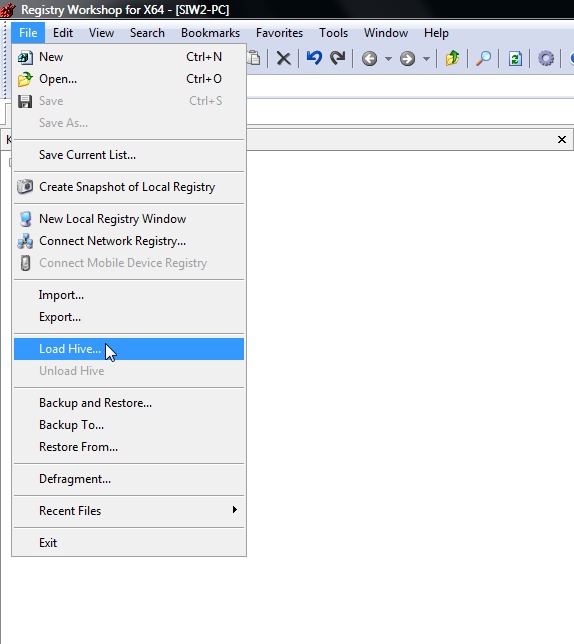New
#1
Recovering Windows Registry from a good drive with a bad MBR
Here is the problem.
My hard disk died. Kind of. I was in the midst of activity of the kind I do regularly, in this case browsing the web and playing a game. The computer froze hard. No KB response, no mouse response. So I went into a hard shut down with the power switch held down for 7 seconds.
Upon restart got the message that windows failed to shut down properly, Should I load normally? I responded yes. It didn't boot but restarted again. This time I got the message that Windows failed to Start. Should I diagnose? Yes. After a lengthy scan I got the message that the Master Boot Record was corrupt.
After several more tries amidst online research on a laptop which steps to take I am able to boot to a command prompt from a recovery partiion and attempt basic repairs to the MBR with the BOOTSECT command (X:\Windows\System32\BOOTSECT NT60 SYS) The response? DISK I/O ERROR.
So at this point several hours into the frustration I resign myself that this drive may never boot again, so I go out and buy a new one. In that several hours I took out the old drive, replaced the SATA Cable, re-seated everything tried the start-up failure diagnostics several times all with no success.
Anyway, I also picked up an external USB>SATA external drive enclosure and put the old drive into it in hopes that I could get to the data. That is the good part
I encountered problems on the installation of Windows P7 Pro in that the product key, which was the same that was on the computer before and later validated with NirSoft ProduKey application, was apparently for an upgrade instead of a clean install. Oh yeah.. back when I originally built this computer I used the 32 bit version initially, and when I saw that I could only address 2 GB RAM when I had 6 installed, I upgraded to 64 bit. The 32 bit version was from a complimentary Window 7 Ultimate OS DVD from a Microsoft technical conference to which I was invited. Not a trial version, but a 32 bit version. The problem now? I have already installed Windows 7 Pro 64 BIT which does not match the SKU for Windows 7 Ultimate 32 bit, so neither product key works. The thought of starting over is abhorrent, but still a viable option.
The thing is I still have the data. The original drive that is now in a USB 3.0 connected external enclosure still spins. My data, my files are safe and accessible. The version of Windows and Office and Visio and Project as well as a myriad of other programs on that drive are legally purchased and registered.
So here is my dlimena. How can I get the applications, data, and registry information about the many programs I had installed into my current windows installation, product keys and all, from that version from the unbootable, yet otherwise functioning external HD? I can copy everything, but.. well hard to copy a registry.
Windows Transfer does not work. The error message was that it could not be installed on that external drive.
Ideas? I am looking for anything that will save me from a day of re-installation and even longer of re- patching everything I have.
Last edited by Jambrox; 30 Mar 2015 at 09:21. Reason: misspelling.


 Quote
Quote