New
#1
Is this Toshiba running too hot? Repaste CPU?
I'm visiting a friend who has an old Toshiba laptop he uses in his room on his bed. I'm surprised it has lasted this long as it gets thrown around a lot and I think the air vent gets blocked too much on the bed.
He said it's been shutting down so I checked it out and it seems that Core Temp was sending it into Hibernation after I enabled Overheat Protection in November on it, trusting the CoreTemp designated TJMax at 185F, which for some reason it triggers an overheat around 177F and goes to Hibernation. He says it does this too much to use it.
So I researched the CPU (Speccy attached) and found it's max is 100C, reset Core Temp to that for Overheat shutdown and it has been running OK but at about 60-80C with a hot keyboard in the torture tests I've done for 2 two hour sessions today.
I blew out the tiny air port underneath which vents a working fan to the side. I don't really want to disassemble it to repaste CPU unless it's too seriously overheating to ignore. But I don't trust Core Temp now, and don't see anything in BIOS about any overheat protections there. Is it known that Intel Core Duo shuts itself down if it overheats before it burns up?
Times like this I really miss Gary who I could call about these hardware issues. What would you suggest? Thanks!


 Quote
Quote

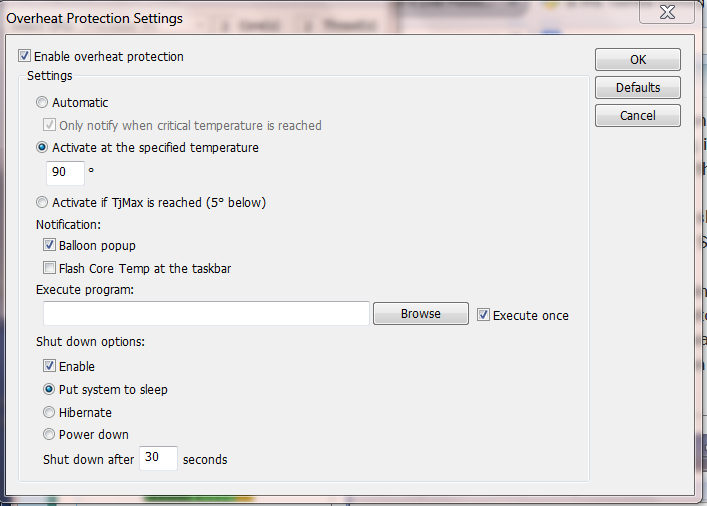
 Thanks for the correction. I only plucked the temp I saw first in the Google Search results for the CPU.
Thanks for the correction. I only plucked the temp I saw first in the Google Search results for the CPU.