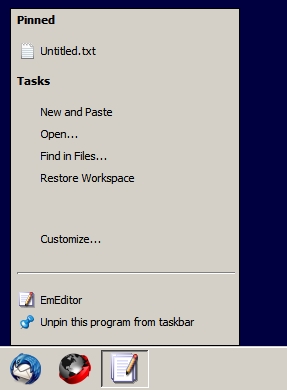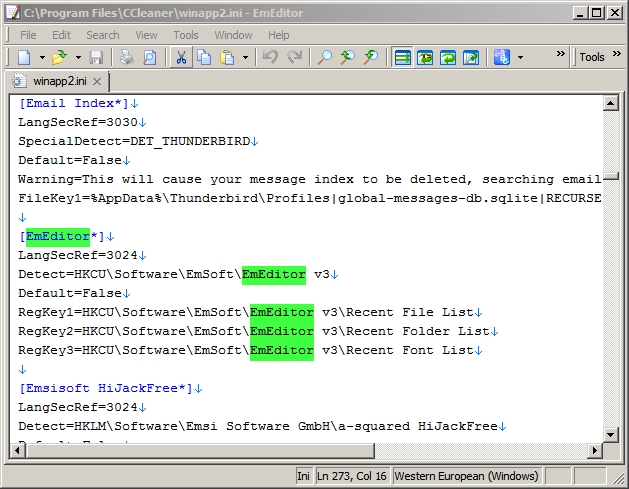New
#31
Okay I see what you mean but as far as I can work out there isn't a way to limit lists but they can be cleared. Using my work machine currently but setup is entirely different as users desktops are remote and hosted on a server.
Here's my Recent Items folder. Totally different to my machine at home.



 Quote
Quote