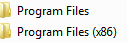New
#1
Windows 7 files/folder text issue that is driving me crazy! Help!
I know this is going to sound odd, I don't know if this is an issue that has been there all along or something that has just popped up, either way I haven't noticed it before and was hoping someone could help me with it.
As you can see the "il" is highlighted orange, this only happens on files or folders in windows, not on any other program.
It either has to be an "il" followed by another letter or just "lll" whenever that combination happens I have a bunch of files and folders text highlighted orange.
I have googled and looked everywhere to see what could be causing this but no answer, so, I am hoping you guys/girls can help me?
I just want to know if I have accidently enabled some feature in windows or how I stop this from happening?
Many thanks.



 Quote
Quote