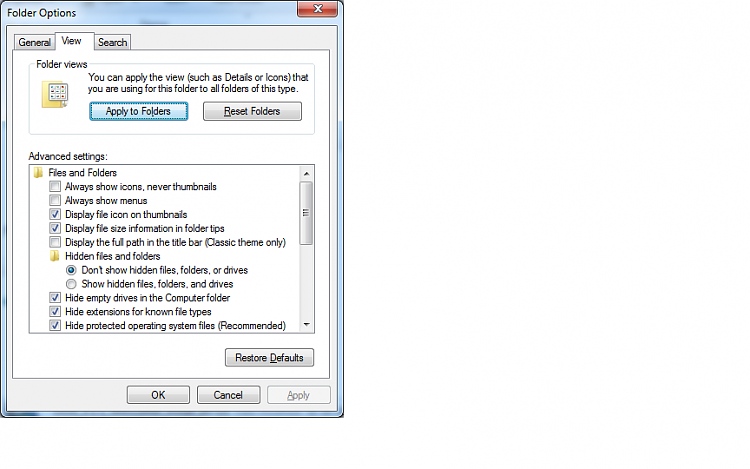New
#1
Theme missing from file and folder context menu (win7)
Hi,
I recently uninstalled iZArc 3.81 and after doing so I no longer get the nice looking "soft" theme on file and folder context menu. It now looks like a Win2000 styled menu.
If I go into a folder and click somewhere in the empty space, then the context menu looks fine, but do it on a folder or file and it just looks ugly!
Has anyone else had a similar problem? I have posed on the iZArc forums, but I am not sure if it's a software or Windows 7 issue.
Can anybody help?
Kind Regards
sid


 Quote
Quote