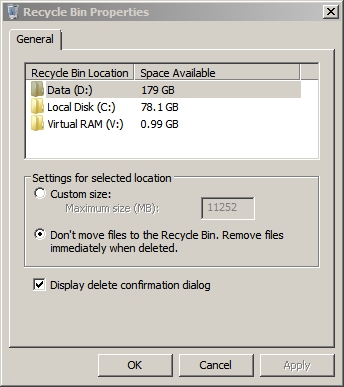New
#1
$RECYCLE.BIN folder?
Yesterday I got a nasty malware infection.
I followed all the instructions and thought everything was clean and back to normal.
But then I noticed something.
Some of my drives have a folder called $RECYCLE.BIN in them.
The folder is empty.
Toggling whether hidden files/folders are shown and toggline whether protected operating system files are hidden has no effect.
The folder is just there. A regular folder.
Is my windows broken? Or do I have some other infection?


 Quote
Quote