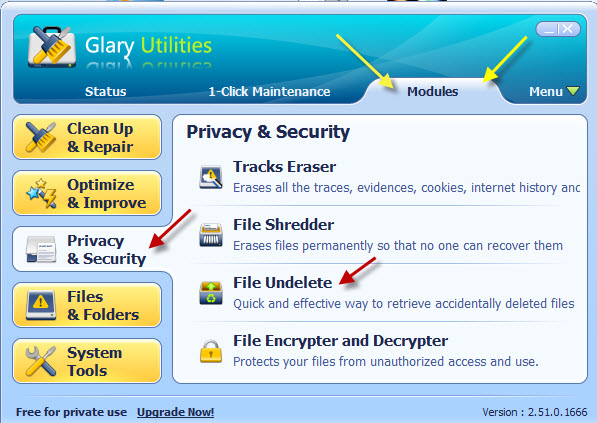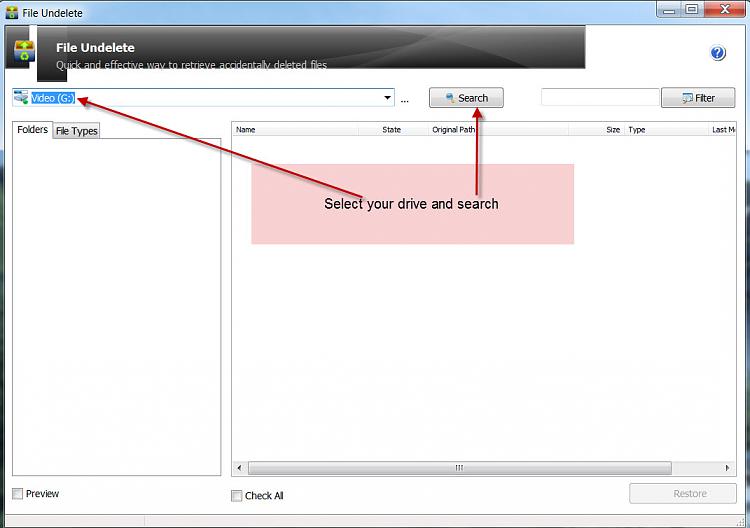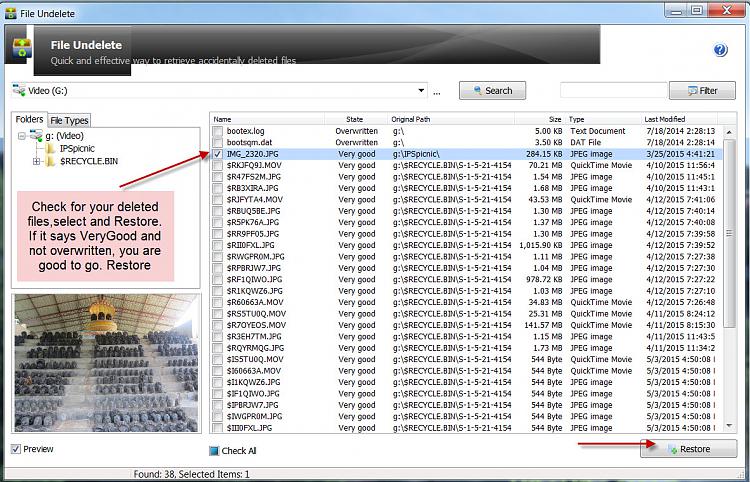New
#1
Accidentally deleted my recovery partion
I thought I was getting rid of flash drive files and deleted files on my recovery partion instead and they are not in my trash can because I hit delete on the keyboard please help me get it back


 Quote
Quote Was it like hitting Shift+Delete so that you can permanently delete a file or something else?
Was it like hitting Shift+Delete so that you can permanently delete a file or something else?