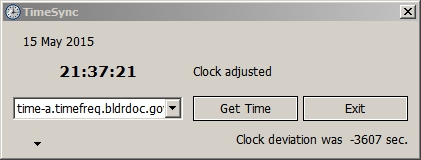New
#11
If her computer is five minutes ahead of everyone else in that office, does that affect any server-level folder & files backup? Sharing of her documents, modified or not, with others? If so, you're going to have to gently explain the unintended consequences of the five-minute difference upon others, and, appeal to her sense of accomplishment that leaving the correct time is best for everyone, including her.


 Quote
Quote .
.